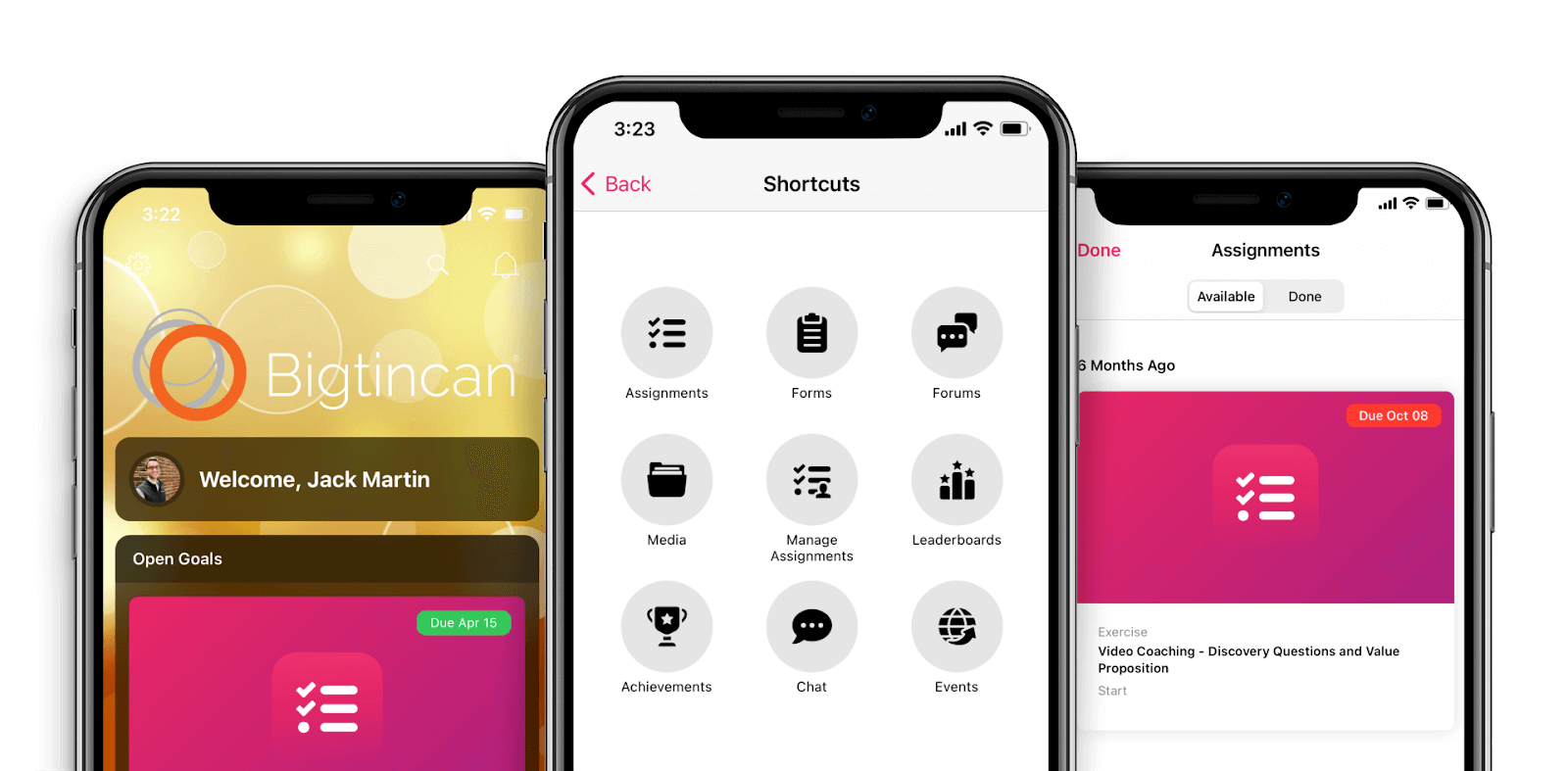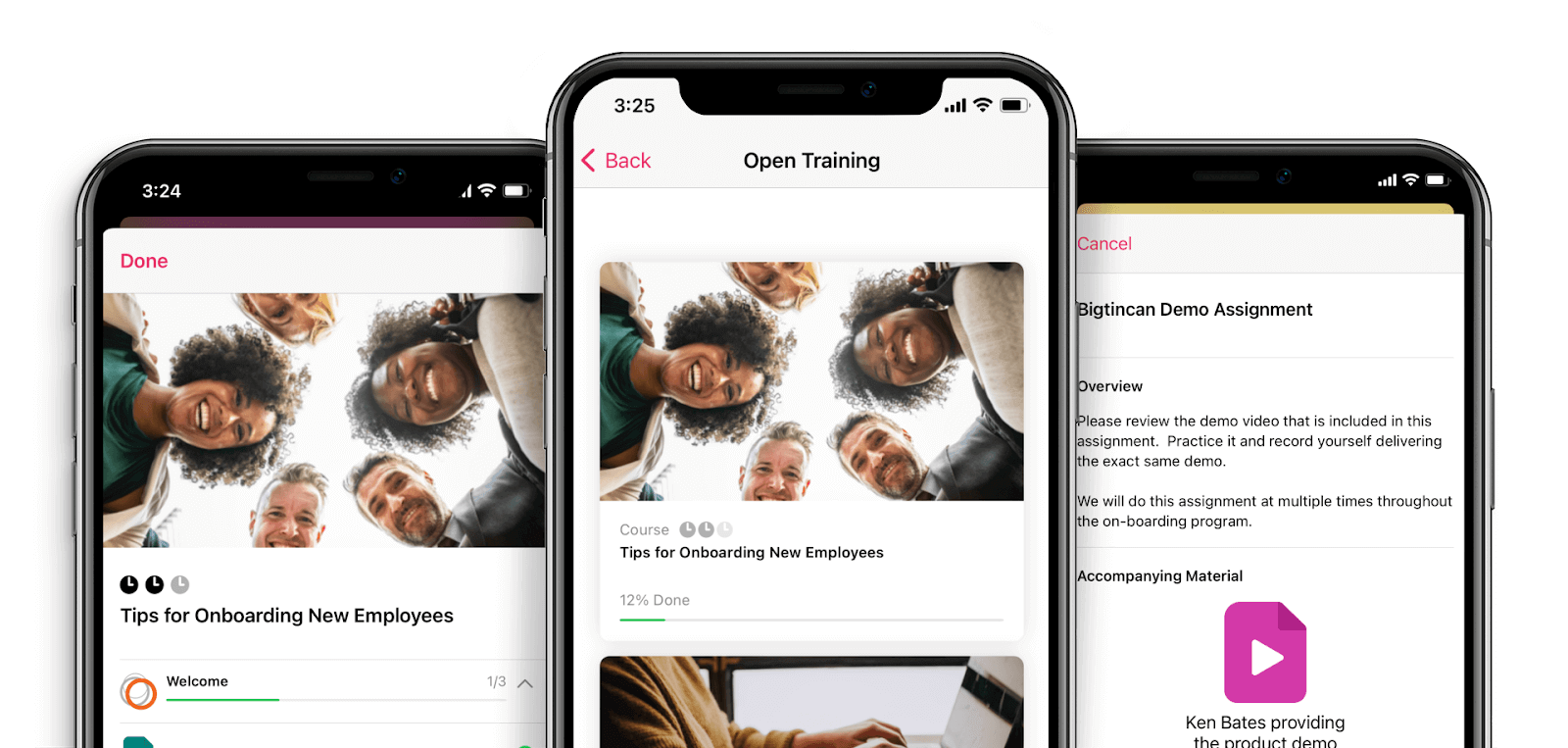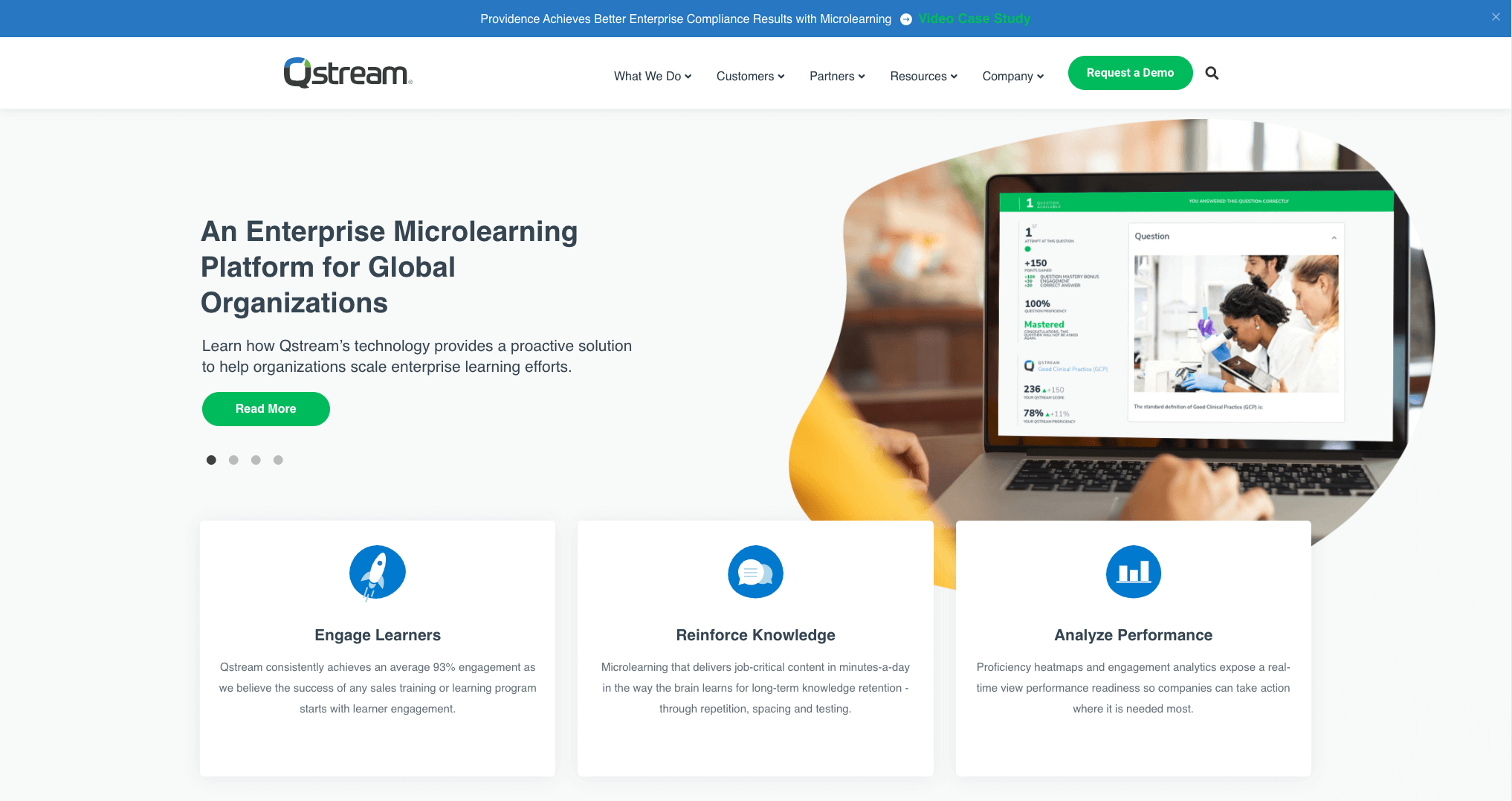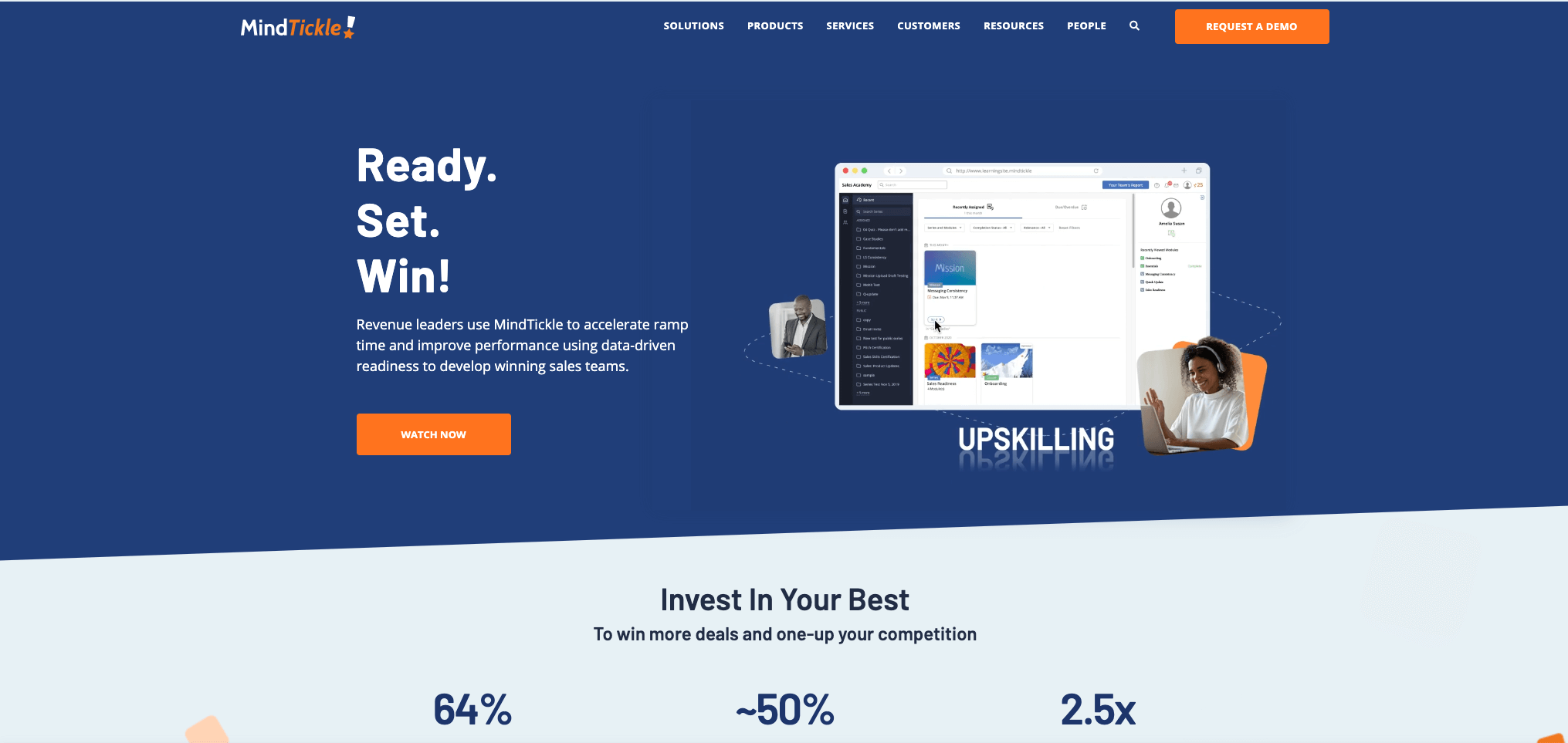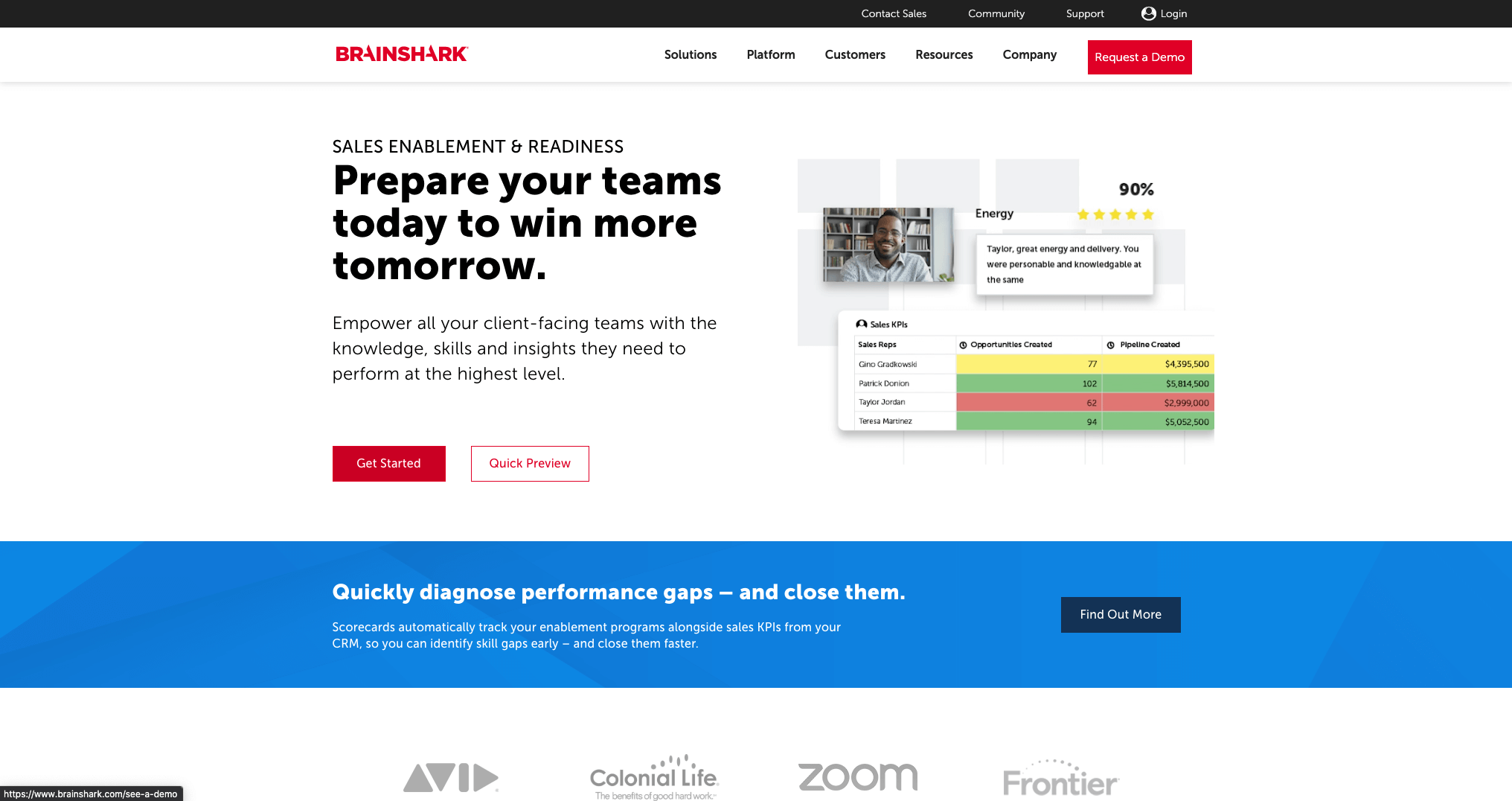Mobile LMS’ are growing in popularity because they overcome drawbacks of desktop and laptop-based employee training, including:
- Training only happens when employees can easily access a desktop computer (which means they don’t happen as often — especially as sellers increasingly rely on mobile devices).
- Learning sessions are too long (because no one wants to log into a computer for a thirty-minute+ lesson).
- Learning retention is low due to outdated training formats and a lack of support for learning retention strategies (more on that later).
The end result is that employees simply don’t use the outdated LMS, they don’t learn what they need when they need it, and managers have a tough time getting everyone up to speed. By contrast, a mobile LMS:
- Allows employees to learn wherever and whenever is most convenient (so they can learn more often, not just when they’re by a computer) — turning downtime into learning time.
- Enables short bursts of learning throughout the day which is proven to improve retention when combined with other reinforcement strategies (a technique called ‘micro-learning’).
- Helps employees look up answers to questions right when they have them, which increases engagement and also boosts retention (a technique called ‘just-in-time learning’).
Together, these benefits help employees learn more quickly, retain information better, and find information faster.
Of course, if you want all of the above benefits, you have to find a mobile LMS that works for your company. That’s what we’ll address with this article.
Below, we’ll review several mobile LMS software options, starting with our solution, Bigtincan Learning.
We’ll show you how we’ve optimized Bigtincan Learning for micro-learning and just-in-time learning and review use cases for retail and sales teams.
To give a broader view of the options available on the market, we’ve also included a roundup of 3 other leading LMS platforms that include a mobile component.
Want to see the mobile LMS of choice for Sony Playstation, General Motors, and American Airlines in action today? Book a demo of Bigtincan to get a customized walkthrough and your questions answered.
Bigtincan’s Unique Mobile-First Features
Helping employees learn on the go starts with a mobile-first design. Many companies will just build a desktop-LMS and find ways to condense the interface for mobile, but this often leads to frustrating interface quirks and poor usability.
Our learning platform masters the basics with clean, user-friendly mobile interfaces that were built from the ground up for each platform, including Android, iOS, Windows, and MacOS.
In addition to usable interfaces, Bigtincan addresses one of the most common problems associated with mobile learning: spotty WiFi or cellular data connections.
All of the features you’ll read about below are optimized to work without a WiFi connection. Notably, that includes AI-powered search and content management.
One of our retail clients, for example, had several dozen mall locations with limited internet bandwidth that was eaten up by customers during the day. Their associates all used tablets on the retail floor, and often were not able to download or look up new information with their previous system.
When we installed Bigtincan, we set up all of their tablets to automatically download any new training or product information overnight when bandwidth wasn’t limited.
Bigtincan’s AI engine automatically downloaded new and important files to their devices overnight and deleted old versions — allowing associates to use the full-powered search and all of Bigtincan’s features during the day without internet access.
Enable Short Bursts of Learning Throughout the Day with Microlearning
As mentioned earlier, the best mobile LMS software is optimized for micro-learning, which helps your employees learn on-the-go and improves overall knowledge retention compared to long, in-depth training sessions.
For example, in one study, students who were tested on the contents of a 40-minute lecture immediately after the session only retained about 20% of what they had heard.
Conversely, when the lecture duration was dropped to 15 minutes, retention jumped to 41%.
You can read more about microlearning in this blog post about enterprise LMS software, but the short version is that mobile learning — and any learning in general — is optimized by using multiple, short learning sessions.
For this reason, Bigtincan keeps lessons accessible from the main home screen, and uses easy-to-navigate folders with clear progress indicators. This helps learners navigate to each lesson quickly and pick up where they left off during a previous session.
Plus, Bigtincan’s interface can be custom-tailored for each learner based on predetermined learning paths and/or AI-powered adaptive learning tools (more on both later).
Overall, we designed Bigtincan to serve learners the next most important thing to focus on — including training, coaching, or information — based on their specific progress and role.
Keep Employees Up to Date with Just-in-Time Learning
Bigtincan Learning also gives your employees the ability to use just-in-time learning, which means your employees can look up information or training right when they need it.
For example, if a traveling salesperson has a big pitch in a day or two, they can brush up on their product knowledge the night before in a hotel room or on the airplane, or even 15 minutes before the meeting while they are in the waiting room (even if it has weak WiFi).
When employees can look up information easily, they’re more likely to stay engaged with your training. Plus, they’re learning when their motivation is at its highest — when they’re actually curious — so they’re more likely to pay attention and retain knowledge.
Bigtincan enables just-in-time learning with three specific features:
Full-Text, AI-Powered Search
Bigtincan’s search feature uses AI and full-text search to provide the most relevant results for any query. Even the contents of a PDF or other document can be searched. Plus, results will be tailored for each user based on their role; learning progress; and more (more on that in a moment).
Learners can use this search to find the information or training they need in real-time, without navigating through dozens of folders. This is especially important when they’re using a tablet or smartphone and have limited screen real estate to navigate and scroll.
Plus, all of this functionality is available offline, so your search results won’t vary — even when you’re without WiFi or data access.
AI-Powered Adaptive Learning
Bigtincan’s AI can also integrate with your CRM or HR database and customize the learning experience for each individual based on:
- Personnel data, such as role, experience, industry vertical, sales region/location, and more.
- Learning progress, such as lessons completed, or certifications achieved.
Together, these features give every individual the exact training and assignments they need to move forward immediately upon login.
For example, a new sales rep might need to brush up on basic selling skills, while a seasoned seller wants to learn about the most cutting edge product developments.
They could both search “product information,” and receive different results.
For example, the new rep could see a guide on how to explain product information, while the exec will get a technical product sheet with in-depth information related to their clients’ industry verticals.
Custom-Tailored Interface
Users can also customize the Bigtincan interface so the most important information, training, or coaching sessions are displayed right when employees log in.
This can mean showing a specific training for everyone, customizing by department, or including dynamic elements.
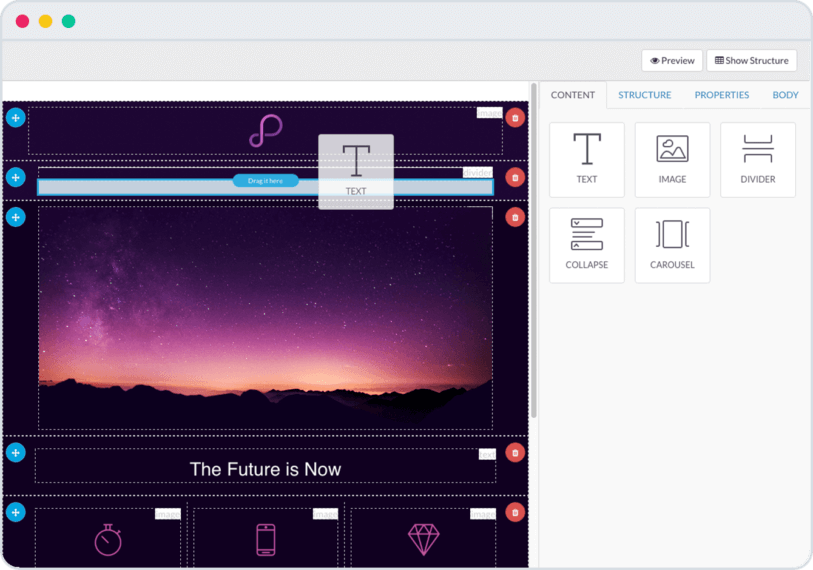
Everything you see in the Bigtincan Learning interface can be moved and sized-adjusted to fit your needs and workflow.
Push Notifications
Push notifications can be sent to engage employees with the most recent and effective training materials.
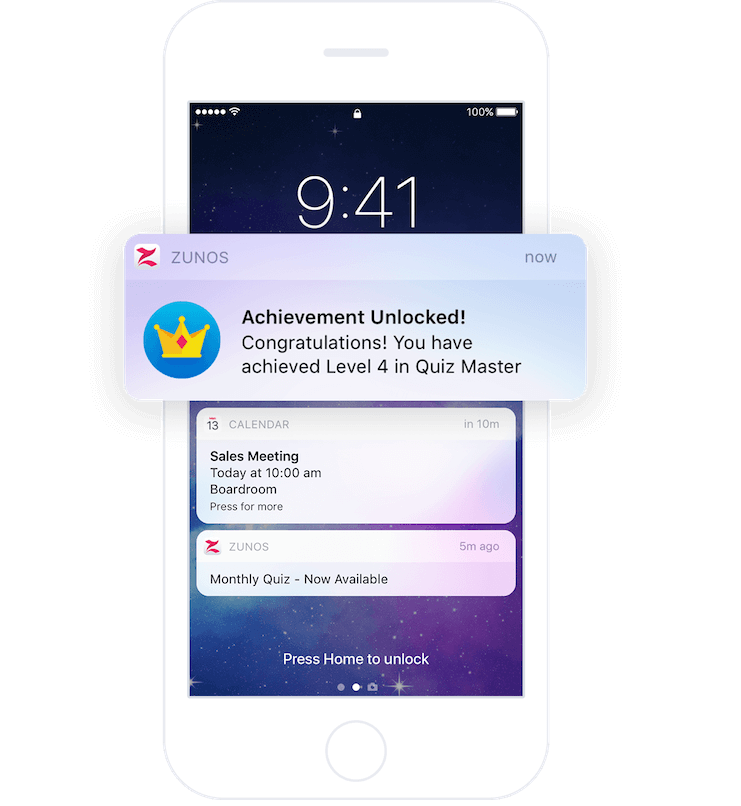
For example, the above image shows a notification for Bigtincan Learning (previously Zunos) that pulls the learner back into the platform to engage with new material. These notifications can be used to announce limited-time learning competitions, time-specific trainings, new achievements, and more.
How a Mobile LMS Boosts Learning and Retention
With all of the features above, and the deep experience our Customer Success team has in supporting learning programs, Bigtincan helps you improve your employees’ learning and retention compared to traditional desktop, or paper-based systems.
Traditional systems require students to set aside time to learn and require dedicated space for learning materials, which leads to longer learning sessions, lower engagement, and less information recall.
Mobile LMS’ like Bigtincan Learning flip the script and help employees learn in efficient and convenient ways, which improves outcomes for employees, leadership, and the company.
Other Bigtincan LMS Features
Below are a few of our customers’ favorite features about Bigtincan. They’re not mobile-specific, but they do help provide an engaging, effective learning system, whatever device you use:
Gamified Learning
Gamification helps you create learning paths for employees that are fun and engaging, not cumbersome and boring.
With achievements, learners can accrue points that can be used to redeem prizes or encourage friendly competition between users. Admins can also package many trainings into one certification for learners, which gives them additional ways to compete and feel a sense of progress and accomplishment.
Discussion Forums
Discussion forums in Bigtincan enable social and collaborative learning, which further engages users.
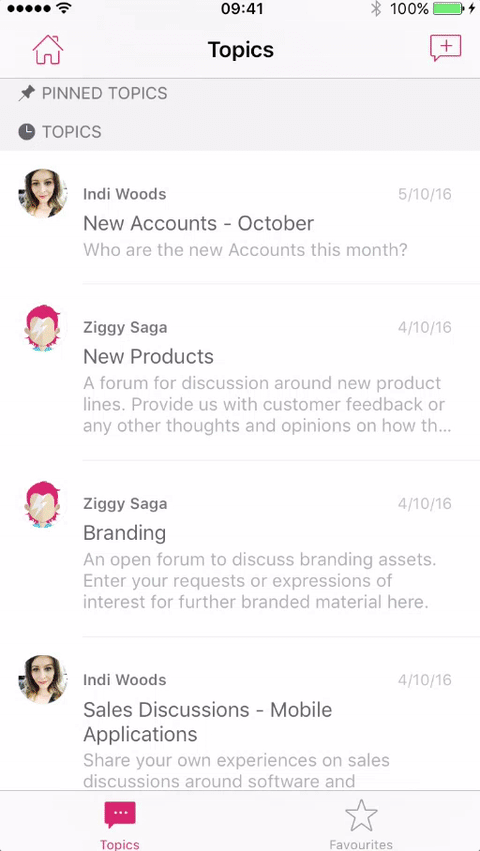
This enables peer-to-peer learning and gives teachers, trainers, and leaders opportunities to engage with students. It works especially well for remote learning, and helps create a sense of community rather than a static learning environment.
Video Coaching
Bigtincan’s mobile LMS includes a video coaching element to help reps and their managers trade videos for learning opportunities.
For example, sales reps can record a 30-second video of their elevator pitch, and managers can review it later and leave feedback.
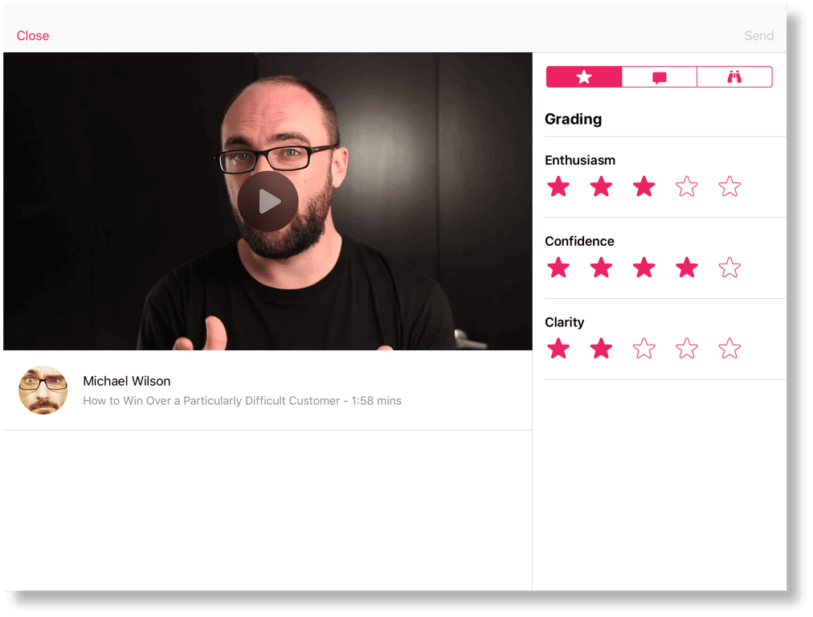
After the learner’s video is uploaded, managers can include feedback or an example of how to do it better next time.
Video coaching is especially helpful when combined with micro-learning.
For example, a sales coach could review a pitch and say, “That was great, but let’s try one more time after you review the lesson on the competitive positioning.”
The rep can watch a quick video, re-try the pitch, and iterate quickly as they learn. The emphasis in this interaction is placed on action, execution, and practice, which beats passive absorption at a computer screen.
Example Mobile LMS Use Cases
Here’s two examples of how micro-learning, just-in-time learning, and mobile optimization work together to improve the learning experience for traveling and retail sales reps:
Mobile LMS for Traveling Salespeople
Before using a mobile LMS, traveling sales reps would have to use a computer every time they wanted to learn something new. Usually this meant pulling out their Thinkpad or Macbook in an airport, or waiting until they were near a desktop with secure internet access.
With Bigtincan they can:
- Use their laptop to review trainings in the office with or without WiFi.
- Save progress and pick up where they left off on the mobile app while on a train, on a plane, or in a coffee shop — even without WiFi or cellular data.
- Get tested on their product knowledge via mobile video coaching that takes place on their smartphone.
- Get custom-tailored content suggestions served to them proactively based on their role, industry, client deal status, and more.
- Find a specific training they reviewed the week before and brush up on their knowledge in just a couple of minutes.
- See where they’re ranking on the sales training leaderboard and shore up weak areas.
- And more...
All of this is possible on any device, anywhere, and is accessible within seconds.
Mobile LMS for Retail
A mobile LMS helps solve two of the most common and challenging aspects of retail training: high turnover, and engaging a young workforce.
Rather than using paper handouts and a desktop computer system in a back room, employers can engage each learner one-on-one by using in-store devices or personal phones.
Instead of sitting through hours of training, employees can:
- Brush up on product knowledge during down periods on the floor.
- Learn about store policies in small, digestible chunks.
- Get notifications of important new product drops or trainings.
- Take part in learning competitions.
- Get store announcements pushed to their devices.
- Use store devices when necessary and transition to secure trainings on their personal devices when appropriate.
- Get access to region-specific materials based on store location.
- And more...
All on any device, anywhere, and accessible within seconds.
Other Mobile LMS Options
If you’d like to look at a few other options before making a decision, here are some of the other most common mobile LMS often used for sales and enterprise teams.
Note: Bigtincan’s learning management system is available standalone or with our sales enablement platform. Below, we’ll differentiate which LMS options are part of a larger platform or available standalone.
Qstream
Qstream is a standalone LMS, meaning it’s not part of a larger sales enablement platform. Qstream emphasizes high engagement and minutes-a-day learning to promote retention, and it was developed at Harvard using scientific data to increase engagement and job efficiency.
Because Qstream is a standalone platform, it’s tailored to work with many different industries — so if you’re looking for something built specifically with a salesforce in mind, Bigtincan might be a better option.
MindTickle
MindTickle is another sales enablement platform that includes an LMS in its all-inclusive SEP package, so it’s not available separately.
While they have many of the same just-in-time learning elements of some of the other SEPs featured here, MindTickle also has a live event feature for instructor-led training and webinars. They also feature graphic-heavy layouts to make learning paths more attractive to users.
Brainshark
Brainshark is another sales enablement platform with a learning management piece. Their training piece features low connectivity availability, custom library building, and the ability to create course sessions for live events.
They also have a coaching piece, which offers both video-based and text-based assessments. Their engine also offers machine analysis video scoring and AI-powered insights.
Jumpstart Mobile Learning with Bigtincan
Just-in-time training, microlearning, and a mobile-first design are critical for engaging learners and keeping them learning on the go. See how they can work for your team and get a custom walkthrough of the Bigtincan platform by booking a demo today.