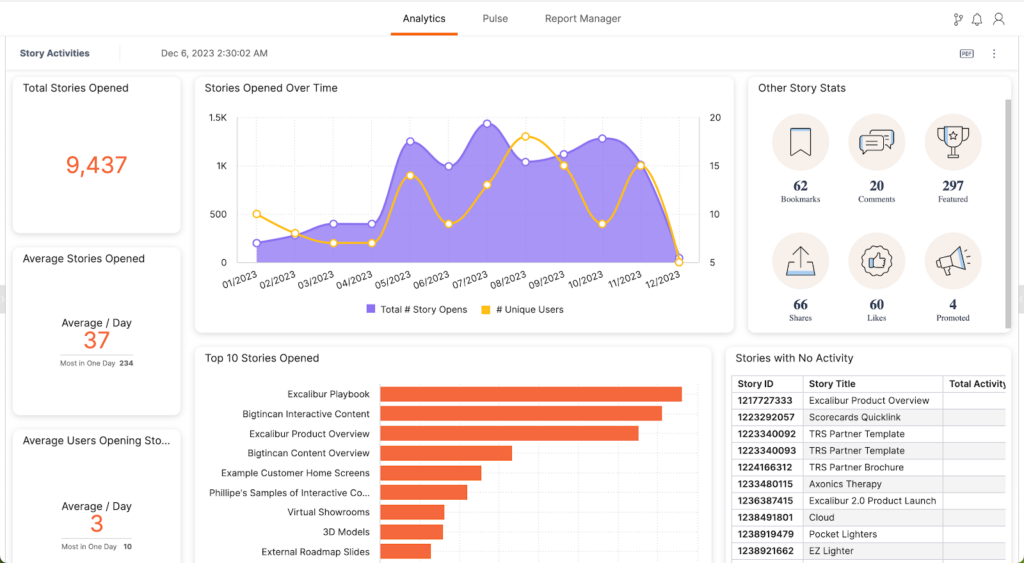When a software company claims its platform is “transformative,” there’s always a silent follow-up question: “But do you actually use it yourselves?”
At Bigtincan, the answer is a resounding yes. We use our platform every day across the entire GTM function to solve the same challenges our customers face. It’s the tension between telling and showing, between marketing your product and believing in it enough to build your business on it.
This post is a transparent look at how the Bigtincan team uses Bigtincan — not as a flex, but as an invitation to give you an inside look into how it shapes our day-to-day. Because when you see the platform in action, solving real problems inside the company that built it, we hope you’ll be inspired to explore what it can do for you.
Let’s look at the 10 ways in which Bigtincan can help revenue teams work smarter.
1. Manage the entire sales cycle using DSRs
If you’re working with companies where long sales cycles are common, we’re sure you’ve experienced the pain of scattered communication. You're sending multiple files via email, recording notes in one platform, and signing proposals in another. Prospects don’t have the time or mental bandwidth to keep track of all of these separate communications.
Digital Sales Rooms (DSRs) eliminate the chaos by centralizing every interaction in one branded space.
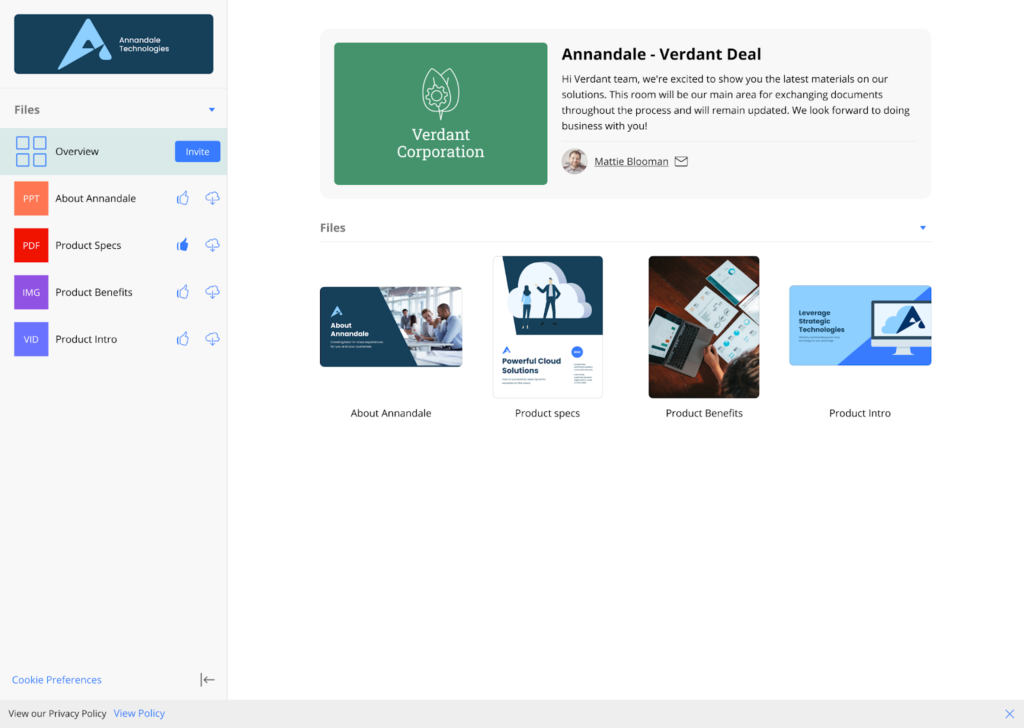
How we use DSRs:
At Bigtincan, our sales reps use DSRs as a shared workspace with prospects. A room typically starts with a discovery deck or company overview. As our relationship with the prospect progresses, we add the following to the DSR:
- Tailored demos
- Proposals
- Product sheets
- Meeting notes
- Other relevant assets
And we do all that without creating a new email thread. Because we can update the content inside the room, everyone has access to the most recent version, and in-room collaboration lets both sellers and buyers conduct conversations alongside the content via comment threads. Plus with built-in analytics, our reps see which files get opened, re-read, or ignored, helping guide the next conversation.
I use Digital Sales Rooms for everything from the discovery call to the signed contract. It becomes the single place a prospect can find content, revisit demos, and engage with our materials over time.
— Jack Naish, senior enterprise account executive at Bigtincan.
2. Create interactive, personalized proposals with Bigtincan Readiness
A static slide deck can’t always hold a buyer’s attention. We’ve seen it ourselves. Your sales rep presents the proposal to a buying committee, and 50% of the room disengages in the first few minutes. The next 25 to 30 minutes feel like an absolute slog for everyone.
That’s not the case with Bigtincan Readiness. It makes it easy to turn static proposals into multimedia presentations with narration, embedded questions, and even voiceovers in multiple languages.
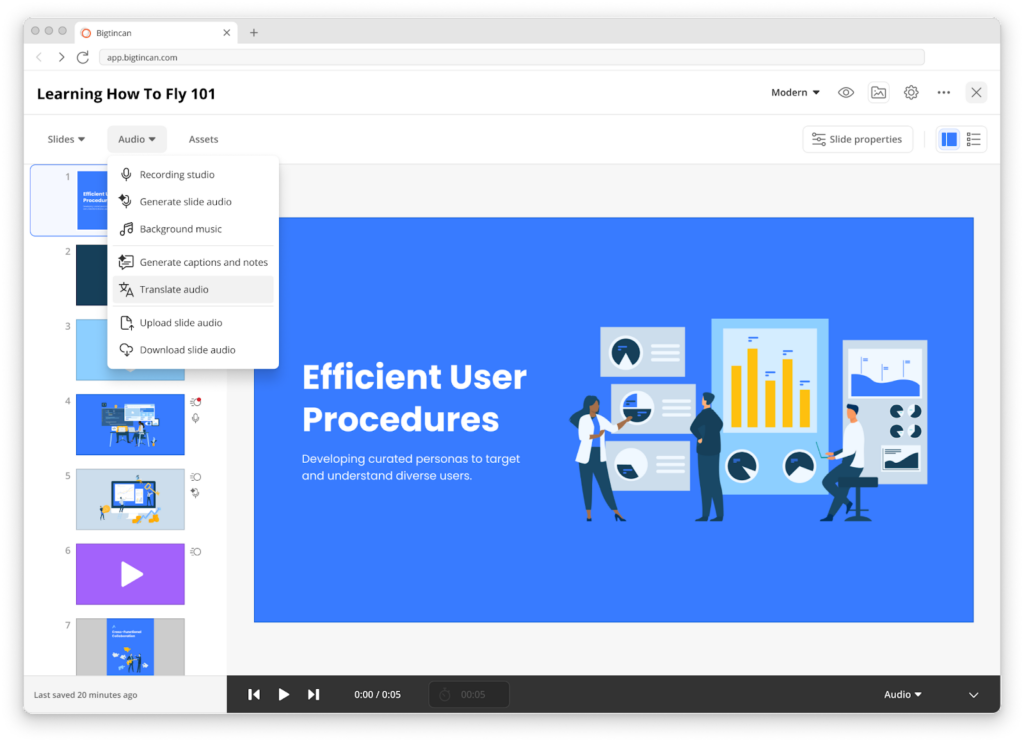
How we use Bigtincan Readiness:
Our sales team uses Bigtincan Readiness to turn standard presentations into dynamic, personalized experiences. After a demo, a rep might upload their proposal deck, use AI to generate narration in the prospect’s native language, and add interactive quiz questions to reinforce key points. The best part? You don’t even have to know the language or hire translators to do all this.
The final product feels more like a guided tour than a sales document — and it’s all trackable.
It sounds wild, but I’ll localize a proposal in German using my AI voice clone, embed videos, add quiz questions, and send it through a DSR. It’s way more engaging than a static slide deck,
says Naish.
As proposals are delivered through the DSR, they can immediately go in and see a dynamic presentation and decide faster.
3. Practice tough sales conversations with RolePlayAI
Reps can’t improve if they don’t practice — and real conversations aren’t the place to wing it. RolePlayAI gives sellers a safe space to rehearse key conversations, from cold calls to product pitches, with realistic AI-driven simulations. But the best part is that it works in multiple languages.
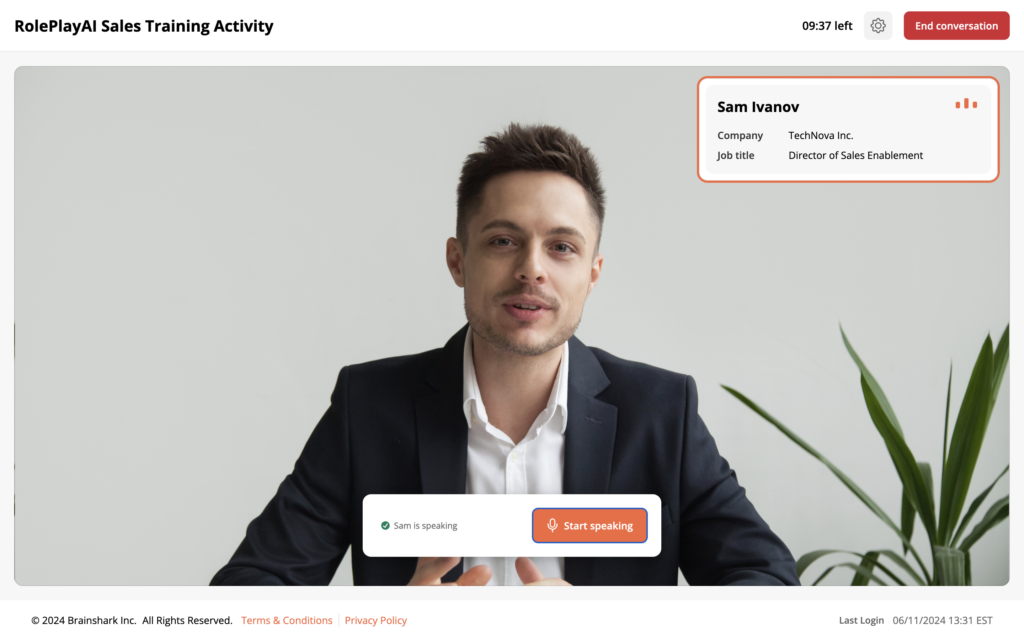
How we use RolePlayAI:
When we’re launching a new product or expanding into a new region, our enablement team sets up custom RolePlayAI tracks. A rep can select a scenario (like a discovery call), choose a communication style (skeptical analyst, enthusiastic champion, etc.), and practice the conversation in real time.
RolePlayAI gives immediate feedback on tone, clarity, and message delivery — without waiting for a manager’s review. And if we’re working with international teams, our reps can also choose to practice in languages like French or German to boost fluency and confidence before going live with customers.
You can ask RolePlayAI to speak French, act like a skeptical buyer, or throw curveballs you’d never expect in training. It pushes sellers to get better in a safe space,
says Kelly Mullins, revenue enablement manager at Bigtincan.
4. Get real-time content and answers during sales calls with SearchAI
Have you ever had a call where your prospect or customers throw a curveball your way? For example, maybe they wanted to know about a new product or the technical specification for something, and you didn’t have the answer. Well, now you can use SearchAI to prevent yourself from looking unprepared.
Instead of fumbling or following up later, you can get instant help with SeachAI — Bigtincan’s embedded AI tool that searches company content, training, and FAQs in seconds. If it’s in the DSR or company repository, you can access it.
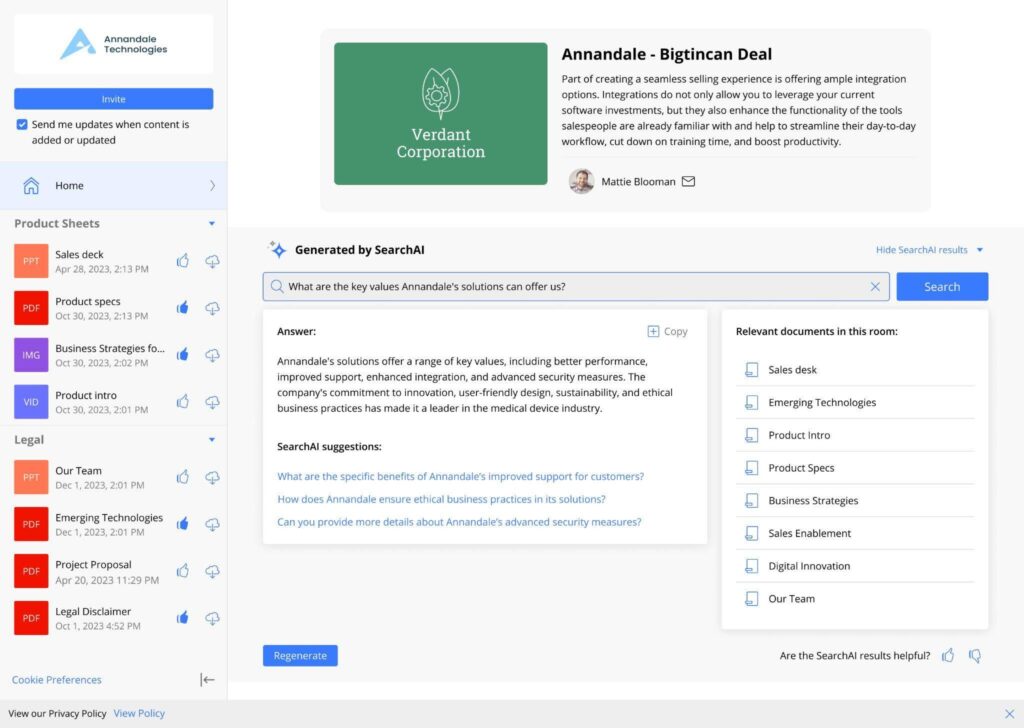
SearchAI in a DSR
How we use SearchAI:
Our sales and customer success (CS) teams use SearchAI mid-call to quietly look up:
- Product specs
- Objection handling guides
- Customer case studies
They describe it as having a digital solution engineer in your pocket. This reduces time-to-answer and boosts their confidence in the moment, without needing to pause or defer the conversation. In fact, Naish says it has helped him more than once.
5. Keep your content updated with automated audits and expiration tags
Creating content and publishing is just one part of the equation. Content updates are a whole other ballgame — especially considering all of the different tools you pull your data from. However, Bigtincan’s built-in content governance tools remove that friction and help admins track:
- What’s in use
- Who owns it
- When it’s due for reviews
How we use Bigtincan Content:
Our enablement team runs regular audits using Bigtincan Content to see what content is active, who uploaded it, and how often it’s used. Once they’ve analyzed the data, they reach out to the content owners to confirm if assets should be updated, archived, or re-approved.
For each item, they assign an expiration date, which triggers reminders before the content lapses.
Mullins says,
We review all public content on a six- to twelve-month cadence, check usage metrics, and follow up with content owners. It ensures our sales or CS reps never find outdated materials.
This process ensures sellers or CS reps aren’t guessing whether something is still accurate since outdated materials are automatically removed or flagged.
6. Scale coaching with CoachingAI and instant feedback
Traditional coaching takes time — time most managers don’t have. CoachingAI gives reps an always-on coach that can simulate buyer conversations, give feedback, and score performance instantly.
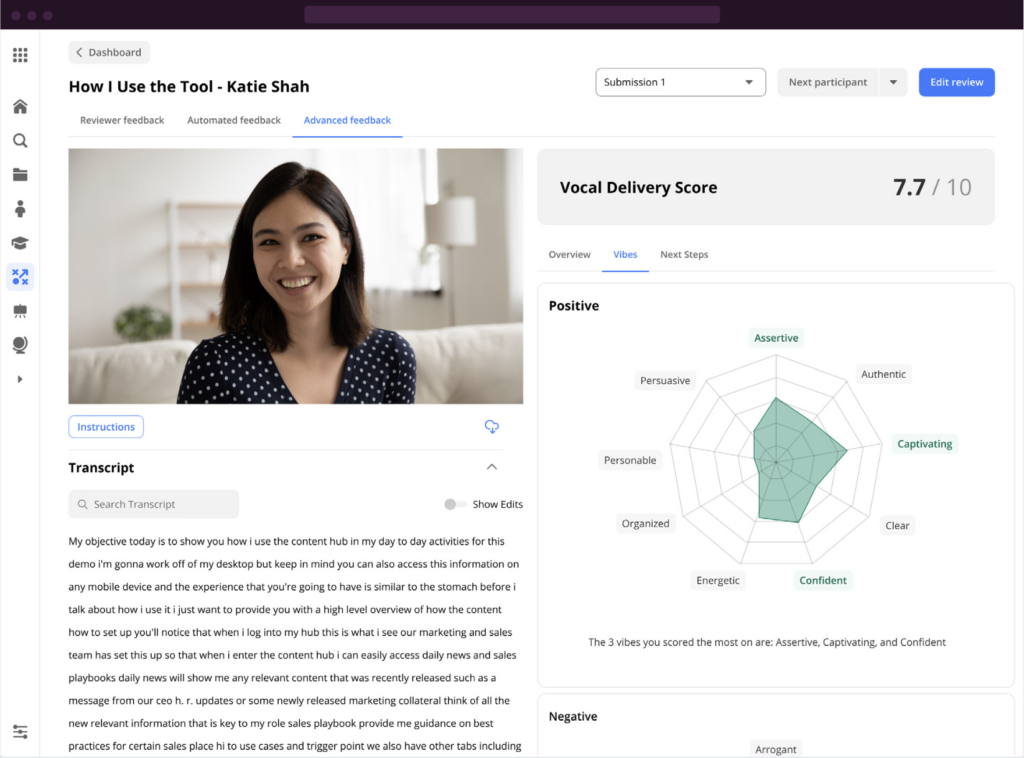
How we use CoachingAI:
Our enablement team creates customized practice scenarios for everything from cold calls to product demonstrations. They set specific buyer personas (like skeptical analyst or enthusiastic engager), define clear objectives, and establish grading criteria.
Then, our reps can practice these scenarios at their convenience and receive immediate feedback, instead of waiting for their manager to review the session. Mullins adds, “I can also receive the completed assessments. So then I can review and see if there are any patterns, which then typically leads me to what we might focus on next.”
But beyond that, these scores and insights help reps know what to improve, and leaders get visibility into who’s ready to sell and who might need more support.
7. Summarize dense research and meetings with GenieAI
If your team attends multiple analyst briefings or customer interviews, turning that raw input into actionable insights takes time. Genie Assistant can instantly summarize long-form content and surface key takeaways.
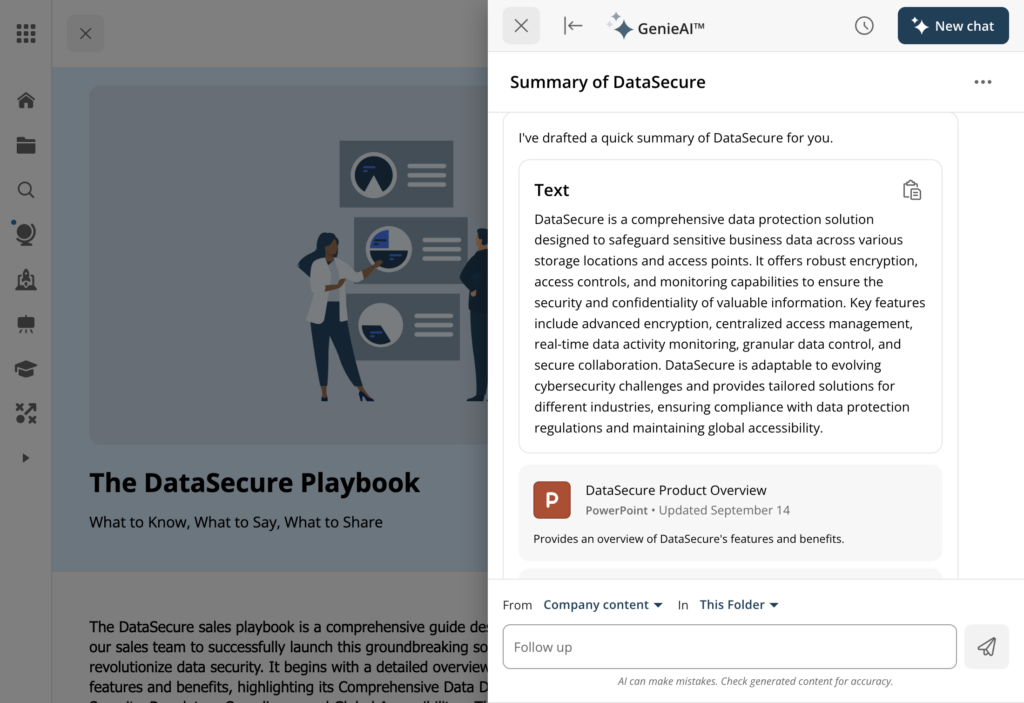
How we use Genie Assistant:
Denise Iverson, VP of Growth Marketing and Operations at Bigtincan, uploads meeting notes from analyst briefings, customer advisory boards, and industry events into Bigtincan as a collection. Instead of expecting team members to read through dozens of pages, she uses GenieAI to create multi-level summaries.
She first generates individual meeting summaries and then uses GenieAI to analyze all meetings and identify patterns, contradictions, and overarching themes. The resulting intelligence brief is comprehensive and easy to digest.
Iverson notes,
I can basically create what we call a story, where I attach files of notes I've taken and assemble those individual documents into a story in content.
This process saves her ~80% of the time previously spent on synthesizing meeting notes.
8. Centralize customer content with DSRs
When customer resources live across multiple email threads and systems, both internal teams and customers waste time searching for what they need. But you also slow your customers down from getting what they need immediately. You can solve this using DSRs in Bigtincan.
How we use DSRs:
Our CS team creates dedicated DSRs for each customer that act as their own mini “help center.” Most of these rooms include implementation guides, training materials, best practices, and support resources — all organized in an intuitive structure.
Steve Hendricks, VP of global customer success at Bigtincan, explains,
With DSRs, customers don't have to keep looking through emails to find what I sent them, and I can easily add other team members to that customer to have the same information.
As new materials become available, Hendricks adds them to the relevant room. In a jiffy, everyone gets access to the up-to-date resources without 15 email threads or notifications. He also enables GenieAI within these rooms, allowing customers to ask questions about the content in natural language.
9. Automatically log content activity in Salesforce
Manual CRM documentation is consistently one of the biggest pain points for customer-facing teams. In fact, reps spend more time on non-selling activities than on actual sales conversations.
That’s one of the reasons we built an integration with Salesforce. The goal was to prevent manual logging of every interaction and to give your reps more time to do the things they love.
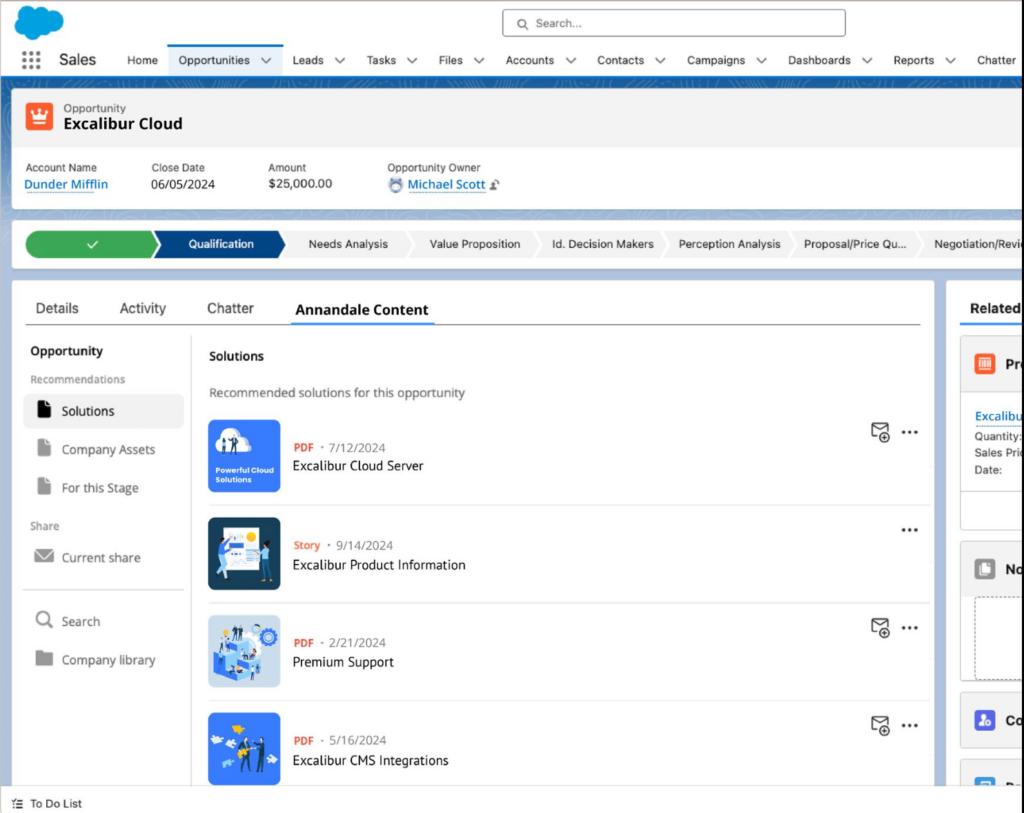
How we use Salesforce auto-logging:
Our entire sales and CS teams have connected their Bigtincan accounts to Salesforce. Every time they share content through a DSR, email, or direct link, our platform automatically creates an activity record in Salesforce tied to the relevant opportunity and contacts.
Hendricks explains,
Every interaction automatically gets logged and updated in Salesforce. When the customer opens any of that content, that also gets written as a record against the opportunity and their contact. It's really nice because I don't have to worry about going to Salesforce and putting in notes that I sent this content to so and so.
This integration saves approximately 5 to 10 minutes per customer interaction — time our teams can redirect toward value-adding tasks.
10. Push must-see content with Promote notifications
When new sales materials become available, ensuring widespread adoption can be challenging. Your email announcements may get lost in busy inboxes, and many reps continue using familiar resources rather than adopting updated versions. For some, it’s a force of habit, but others don’t know the material exists. If you want to start making new content more visible, start by promoting it — literally.
How we use Promote notifications:
Bigtincan’s enablement, marketing and CS teams use the Promote feature to push notifications directly to relevant team members. When important materials are updated or new resources become available, they send targeted alerts that appear both in the Bigtincan app and via email.
The Promote feature is usually targeted to specific teams or roles, so only those who need to know about the updates get the notifications. It makes reps aware of available assets, which helps boost content adoption.
And our customers love it too:
I love that I can just promote content to my team and it sends them an email, they can click into it, and they know what's happening. And if they subscribe, if anything's updated, they get an alert,
said Taylor Searing, Regional Director of California for Fabletics.
Experience what Bigtincan can do for you
The use cases we’ve discussed just scratch the surface of what’s possible within Bigtincan. Our goal is to show you tangible ways to collaborate with the entire GTM function while saving time every day.
If you want to learn more about what Bigtincan offers or need a walkthrough of these features, schedule a live session with Bigtincan today.