Pipeline coverage measures the amount of pipeline you have, relative to your quota for a given period of time. To measure this metric, you take your total pipeline for a period, and divide by your quota for that same time period.
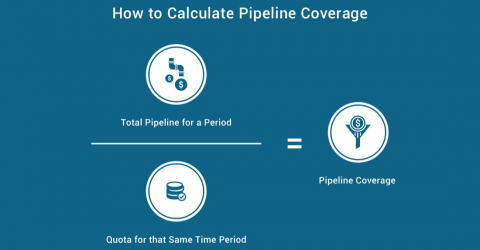
For example, if a rep has $500,000 of pipeline for Q2 and their quota for Q2 is $125,000, then their pipeline coverage is $500,000 / $125,000 = 4.0x. This rep has a 4x pipeline coverage.
To measure pipeline coverage with Salesforce data,
sum up the amount from all of the open opportunities a rep has, which have a close date in the period you are measuring. Then divide that by the rep’s quota for that same period.
To measure pipeline coverage with HubSpot CRM data,
first sum the amount from all of the open deals a rep has, which have a close date in the period you are measuring. Then divide that by the rep’s quota for that same period.
Sales scorecards calculate pipeline coverage automatically,
and can measure it by sales rep, by account, or any other breakdown. Check out our sales scorecards solution to see how you can track pipeline coverage by sales rep automatically. Sales Rep Scorecards integrate pipeline data from your CRM, and also allow you to upload quota data, so measuring it along with the forecast coverage is simple.
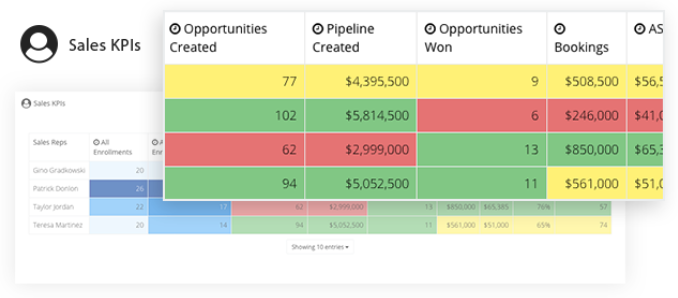
Looking for more sales metrics know-how? Our comprehensive Sales Metrics Glossary will show you how to calculate 30 critical KPIs using CRM data.
The formula for how to calculate pipeline coverage using Salesforce, HubSpot, Scorecards, and manual methods.
2024-03-18 00:00:00
how-calculate-pipeline-coverage
