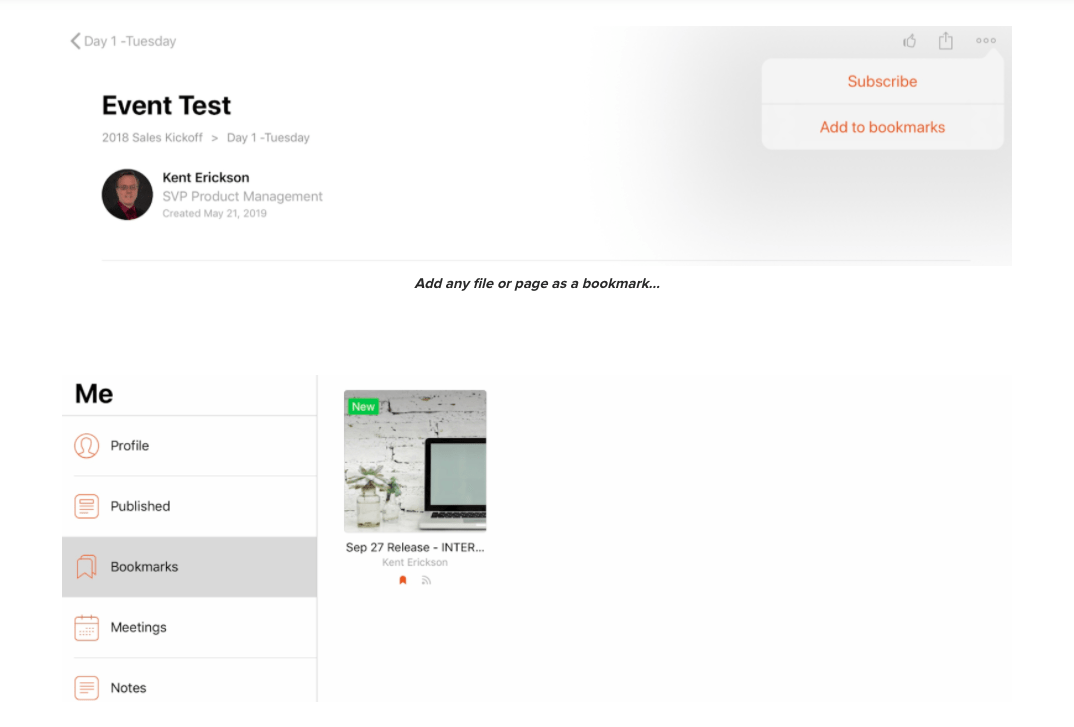Dropbox has been helping people store and share files since 2007, and it's pretty good at what it does. But here's the thing — if you're running an enterprise team, you've probably noticed that basic file storage isn't cutting it anymore.
Think about it: your sales team is spending hours hunting for the right presentation, your marketing materials are scattered across five different platforms, and nobody can figure out which content helps close deals.
The reality is that modern revenue teams need way more than a digital filing cabinet. You need platforms that can pull content from everywhere your team already works, help people find what they need without the treasure hunt, and show you what's working.
Dropbox Business works fine for what it is, but it's missing some key pieces that enterprise teams need:
- Everything has to live in Dropbox: This means convincing your entire organization to abandon their current workflows and migrate everything over (good luck with that)
- You're stuck with their folder setup: No customization for different teams or workflows
- Basic insights at best: You can see who downloaded what, but not much about what's actually driving results
- Multiple security incidents: For example, the April 2024 breach of Dropbox Sign, which exposed customer emails, usernames, phone numbers, and hashed passwords. A similar incident happened in 2016, where 68 million passwords were leaked.
If you’re here to look for a Dropbox Enterprise alternative, we’ve got five options for you:
- Bigtincan
- pCloud
- Box for Business
- Google Drive
- Microsoft OneDrive
Let’s dig into what makes each of them a good Dropbox alternative. We’ll start with Bigtincan, and discuss in detail how it compares to Dropbox in the following areas:
Note: If you have any questions regarding how Bigtincan can help your enterprise with cloud storage, data security, and team collaboration, get them answered by booking a demo.
1. Unified content repository and file management
Bigtincan
Here's the problem most enterprises face: sales lives in SharePoint, marketing has everything in Box, and one department is still using Dropbox. Meanwhile, everyone is wasting time asking, "Where's that file again?" in Slack.
Bigtincan solves this without making anyone change how they work.
Connect everything without the headache of migrations
Bigtincan indexes and aggregates content from 40+ repositories — SharePoint, Google Drive, Box, OneDrive, Dropbox, and pretty much anywhere else your team stores files.
Your teams can keep using whatever platform they prefer.
So, your HR team can continue creating onboarding documents in Google Drive, sales can maintain their SharePoint workflows, and Bigtincan will search, index, and surface everything from one place. Take a file called 'Q4 Sales Strategy' — it could be a Word doc in SharePoint, while 'Competitive Analysis 2025' lives in Google Drive, but they'll both show up in the same unified interface.
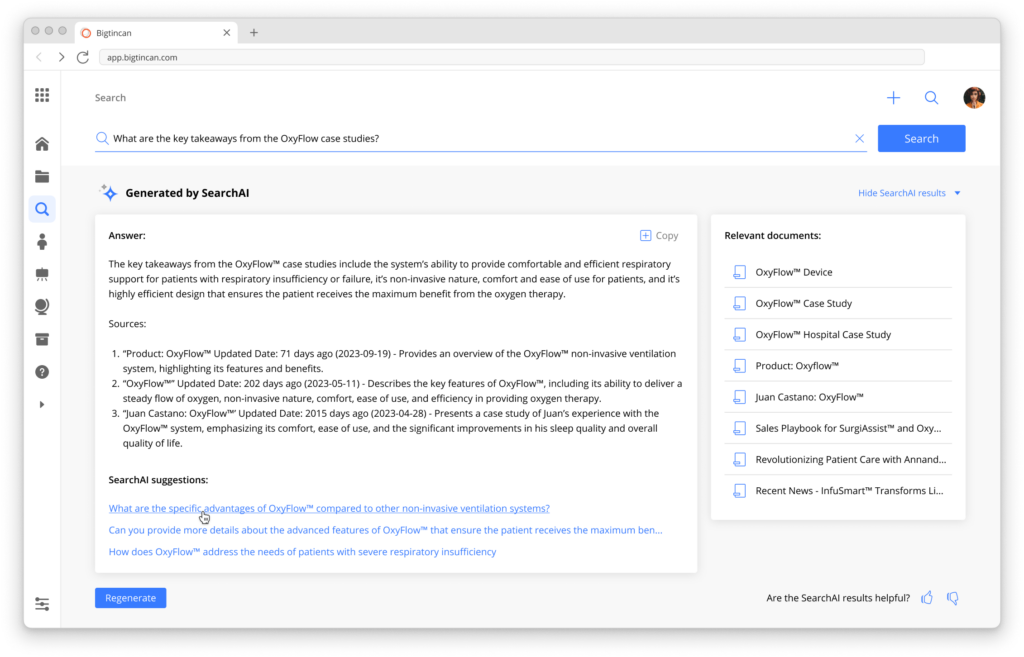
Skip the folder system with smart organization
Most platforms (including Dropbox) force you into endless folder-within-folder structures. That's fine when you have dozens of files, but what happens when you're managing thousands of documents across hundreds of teams?
Bigtincan uses a simple three-tier system: tabs, channels, and stories. Think of it like this:
- Tabs are your main categories (like "Product A")
- Channels are subcategories within tabs (like "Product A Marketing Materials")
- Stories are your actual content groups (like "Q1 Campaign Assets")
This structure, combined with Bigtincan's SearchAI, enables people to spend more time using content and less time searching for it.
Over 75+ integrations that actually work
Beyond the 40+ content repositories, Bigtincan integrates with your CRM, marketing automation, and nearly every other tool your revenue teams use.
Plus, as an Apple Mobility Partner, you won't deal with those annoying "the app broke after the iOS update" situations that waste your IT team's time.
Dropbox Business
Dropbox has solid integrations, but here's the catch — everything has to live in Dropbox. If your marketing team is already set up in Google Drive and your sales team has years of materials in SharePoint, too bad. Everyone needs to migrate their content and change their workflows to fit Dropbox's model.
This creates a few problems:
- Massive organizational change: Convincing entire departments to abandon their current processes
- Time-consuming migrations: Moving years of organized content while maintaining folder structures and permissions
- Workflow disruption: Teams that were productive suddenly need to learn new processes
- Potential data loss: Migrations are risky, especially with complex permission structures
The hidden costs of switching everyone to Dropbox (training, productivity loss during transition, potential data issues) can easily outweigh any benefits of the platform itself.
2. Advanced search powered by AI
Bigtincan
A basic search function is useless when you're dealing with thousands of files. You know the drill: you search for "competitive analysis" and get 47 results, none of which are the updated version you need. Then, you spend 20 minutes digging through folders or asking colleagues where stuff is.
Bigtincan's SearchAI changes the game completely because you:
Search like you actually talk
Instead of hunting for exact file names, you can search the way you think.
Try "Show me pricing materials for enterprise healthcare prospects" or "Competitive intel about Microsoft Teams." SearchAI understands context and finds relevant content across all your connected repositories — not just what's stored in Bigtincan itself.
Always get the latest version
If you search for "Culture Handbook V2.0," but there's a newer "Culture Handbook V3.0" somewhere in your systems, SearchAI automatically suggests the updated version. You won't accidentally share outdated materials or wonder if there's a newer version floating around.
AI that learns what you need
SearchAI gets smarter as your team uses it. It factors in your past searches, CRM data, and what similar roles typically need. So when your sales rep searches for materials, they get different results than when your marketing manager searches for the same term — because the AI knows what each person is likely looking for.
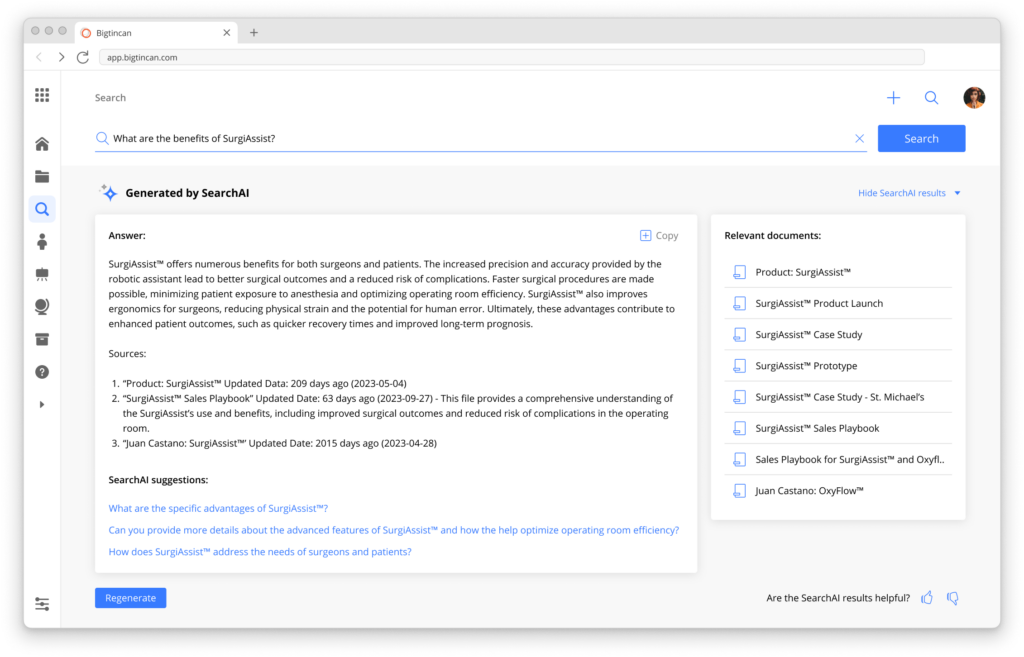
Content that finds you
Beyond search, Genie Assistant proactively recommends content based on your current projects, upcoming meetings, and pipeline activity. Working on a deal with a healthcare prospect? Genie might surface case studies and competitive intel you didn't even know existed.
All you have to do is ask Genie, and as long as the files exist in your content repository, it'll return those searches with the requested content.
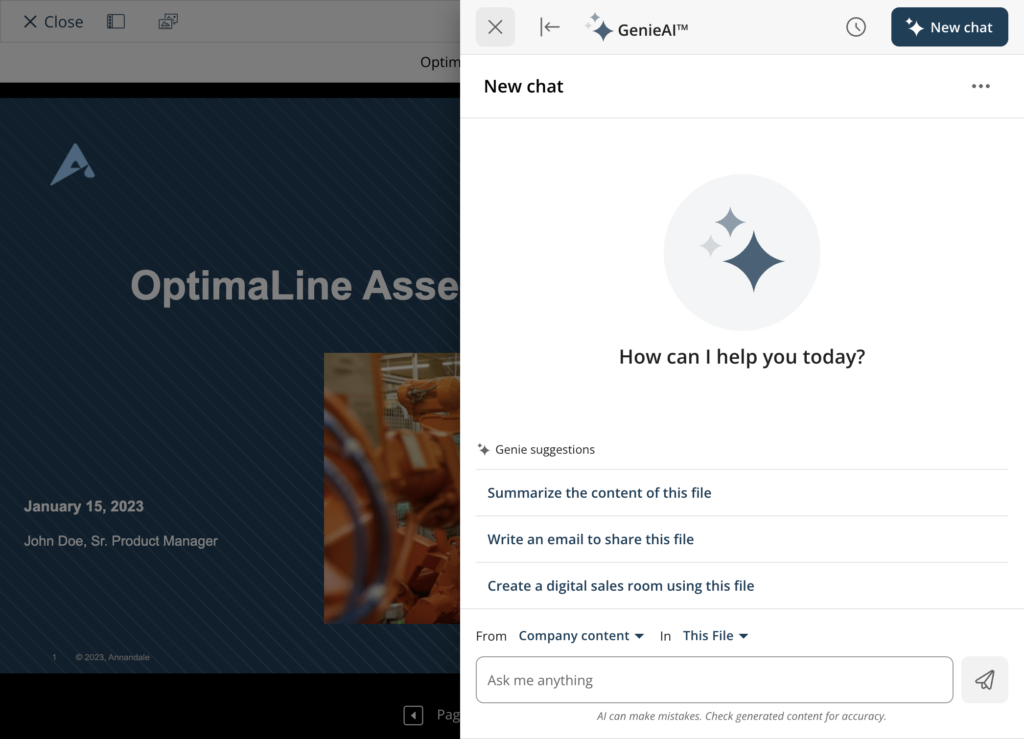
Bookmark stacks for your go-to materials
For content your team uses regularly, Bigtincan offers bookmark stacks.
Think of it like a playlist for your most important files — they're always available offline and just a click away. It’s perfect for sales reps who have their standard demo materials or onboarding docs they share constantly.
Dropbox Business
Dropbox does offer full-text search, and you can sort results by date to find newer versions. However, it's still relatively basic compared to what modern teams require. You're searching file names and basic content, but you won't get intelligent suggestions or context-aware results.
The biggest limitation is that Dropbox search only works within Dropbox. If your team has content scattered across multiple platforms, you're back to searching through separate systems.
Note: As of May 2025, Dropbox has begun offering AI-powered universal search, but it's still in beta and hasn't been rolled out to all users.
3. User interface and customization
Bigtincan
Most content platforms give you one interface, and that's that. Even Dropbox does the same — everyone gets the same folder-based layout, whether you're in HR, sales, or product management. But here's the thing: different teams work differently.
Customize everything to match how your team works
Bigtincan lets you customize the interface down to the pixel level. Want your sales team's homepage to show live deal updates and trending content? Done. Need your customer success team to see support materials and product updates first? Definitely possible.
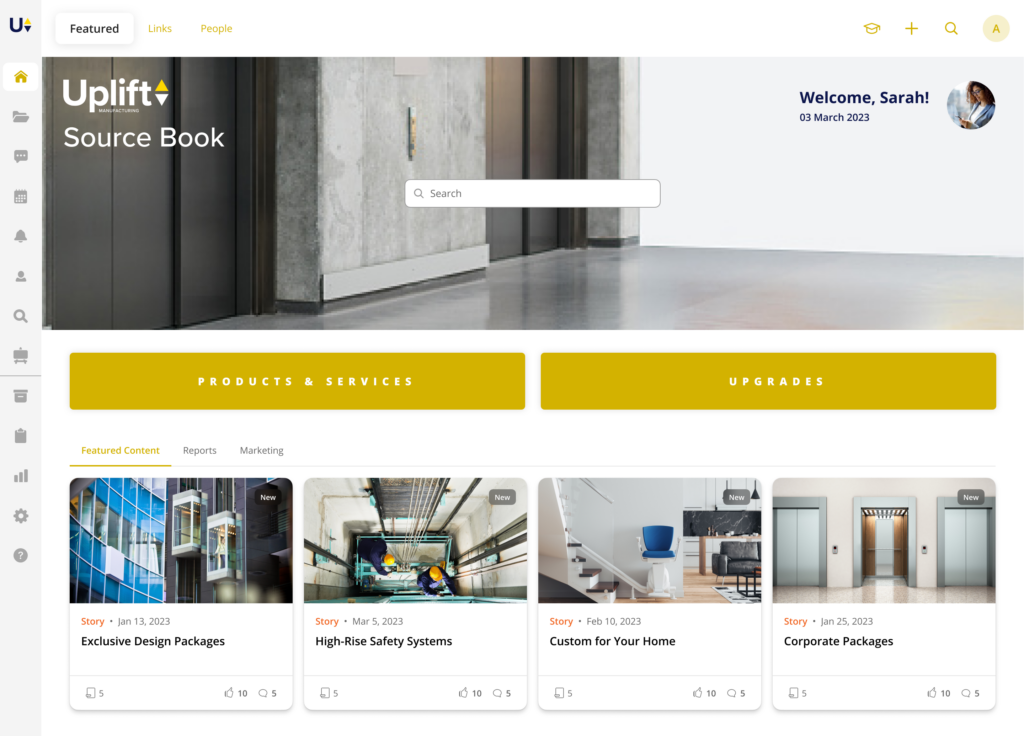
Bigtincan for manufacturing workflows
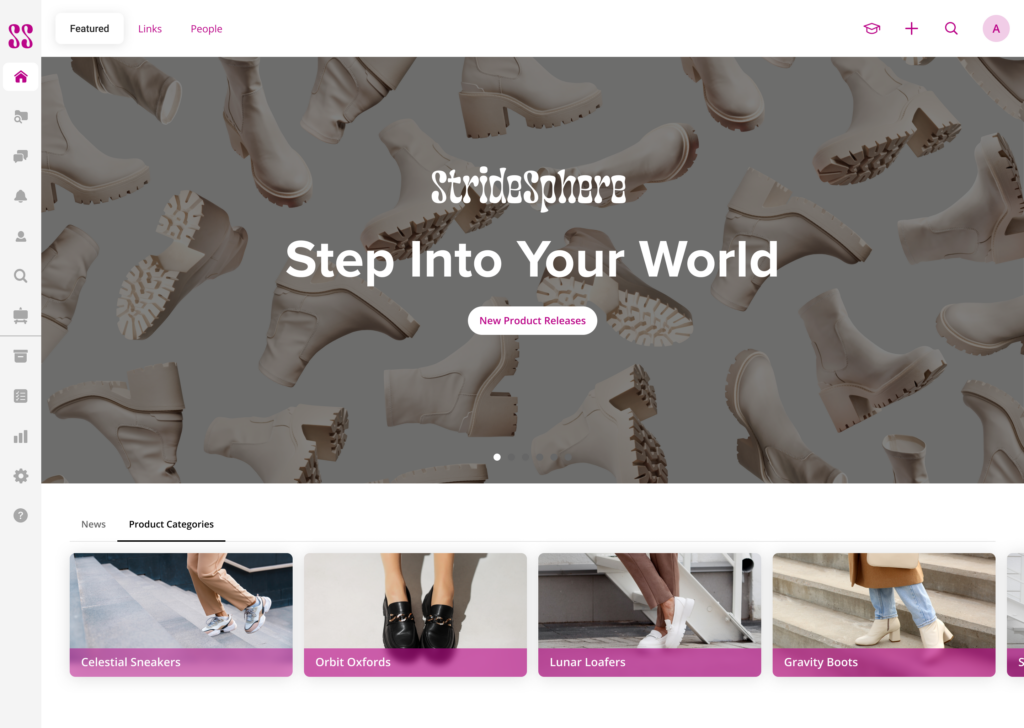
Bigtincan for retail workflows
The customization goes way beyond just rearranging stuff. You can create entirely different experiences for different roles, complete with your company branding. Many organizations use this instead of building their internal content platforms — it's faster, cheaper, and you don't have to maintain it.
Mobile-first design that works

Unlike platforms that were built for desktops and awkwardly adapted for mobile, Bigtincan was designed with mobile in mind. This means presentations look beautiful on your phone, files browse smoothly, and everything works the same whether you're on your laptop or tablet.
The offline functionality is especially smart — you can keep your most frequently used files available offline while moving older files to the cloud. So, your app runs fast, even without an internet connection, and you always have access to what matters most.
For example, if your sales team needs to access their Bookmarks offline, they can ensure it's available for offline access, so they don't have to worry about their Wi-Fi signal when they're on the move.
Micro-apps for custom workflows
You can add micro-apps to customize workflows for specific teams. If you need an expense calculator for your budget team, you can add it to their homepage. Or, if you need a quick CRM lookup for sales, simply drop it directly into their interface.
Bigtincan offers pre-set templates that your teams can choose from, or our Global Services team can help design a home screen that fits your use cases, needs, and branding.
These apps are functional tools that integrate with your existing systems, making people's jobs easier.
Dropbox Business
Dropbox sticks with the traditional folder structure, period. You can pin important files and organize folders however you want, but you can't customize the interface itself. Everyone sees the same layout, gets the same experience, and works within the same limitations.
For some teams, this simplicity is a benefit — there's no learning curve. But for enterprises with diverse workflows and specific needs, it can feel pretty limiting.
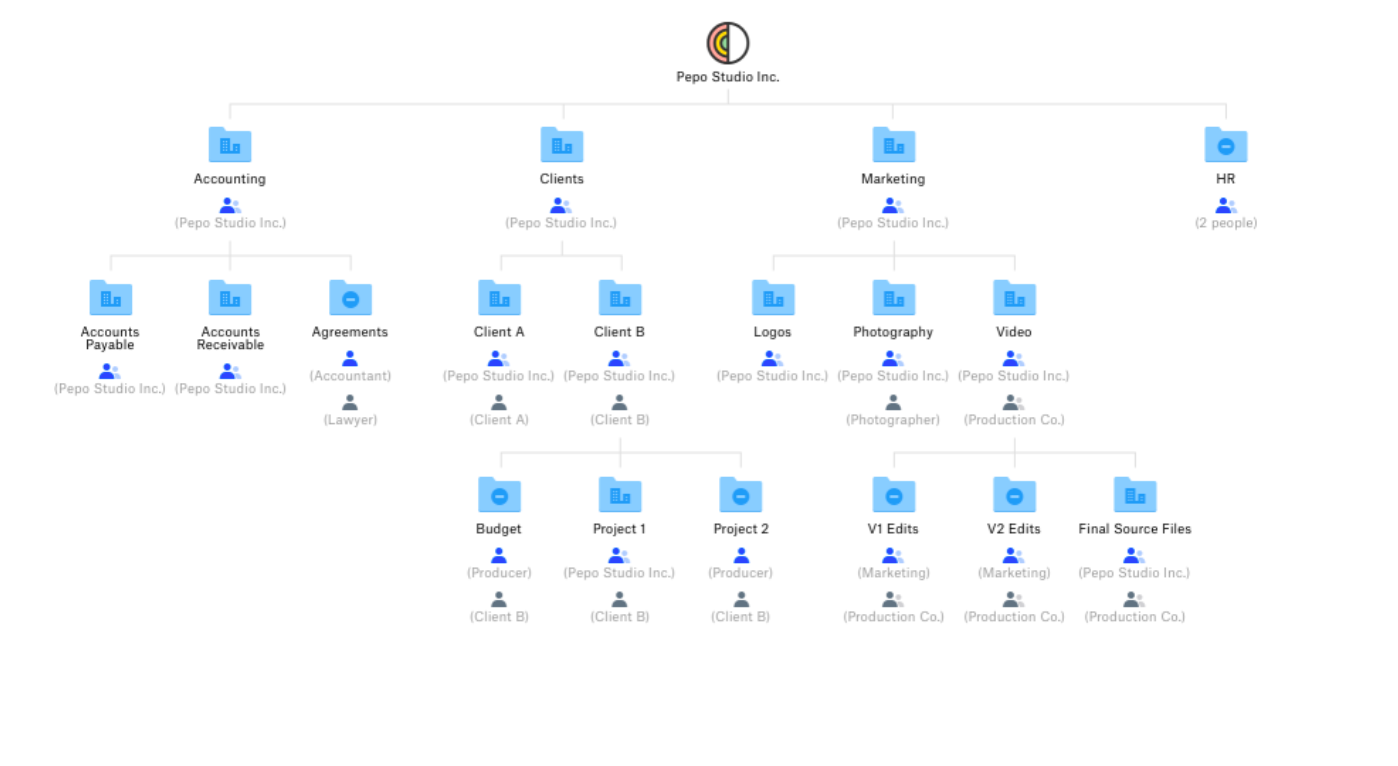
4. Content usage analytics
Bigtincan
Here's where most content platforms completely miss the point. They'll tell you who downloaded what file, but they won't tell you if that content helped close deals or improve performance. Bigtincan Analytics is different — they're built to show business impact.
Bigtincan shows you granular data about how your content performs:
- Which documents are opened most (and when)
- How long people spend with each piece of content
- Which sections of documents get the most attention
- What content correlates with closed deals
- Which materials do your best performers use most
You access actionable intelligence that helps you create better content and retire stuff that isn't working.
Bigtincan Analytics goes beyond basic usage stats to show you what content drives results. The platform tracks engagement patterns, content effectiveness, and user behavior to help you optimize your content strategy.
You can see which materials your top performers use most, identify content gaps where teams are struggling to find what they need, and spot trends in how different departments consume information. This helps you create more of what works and retire what doesn't.
When you share content with prospects through Bigtincan, you get detailed analytics on how they engage with it:
- Did they open your proposal?
- How long did they spend on each section?
- Did they share it with colleagues?
This intel helps your sales team follow up at exactly the right moment with exactly the right message.
Dropbox Business
Dropbox provides basic audit logs — total storage used, file access history for the last 28 days, and login locations. You can see who viewed or edited files, but you can't track how long they spent with content or which materials are most effective.
Dropbox does offer solutions like Docsend that make this possible — but that's another product you have to pay for within their suite.
For video content, Dropbox can't tell you how much of a video someone actually watched. There is also no way to correlate content usage with business outcomes, such as deal progression or employee performance.
If you need detailed analytics to optimize your content or sales strategy, Dropbox's basic reporting probably won't cut it.
5. Team collaboration
Bigtincan
Both Dropbox and Bigtincan handle the basics well — in-app chat, tagging team members, co-editing documents, and video calls. But Bigtincan adds some smart collaboration features that move deals forward.
Digital Sales Rooms that help customize shared content in an easy-to-navigate interface
Instead of sending endless email chains with attachments, you can create personalized microsites for your prospects. Bundle all your relevant materials — proposals, case studies, videos, and whatever else is needed — and share them with one simple link.
When you pair that up with Bigtincan Analytics, you'll know exactly which assets are moving deals forward and which are not. Plus, if you notice that certain prospects haven't engaged with the Digital Sales Room (DSR), you can personalize the follow-up to see why they haven’t and take it from there.
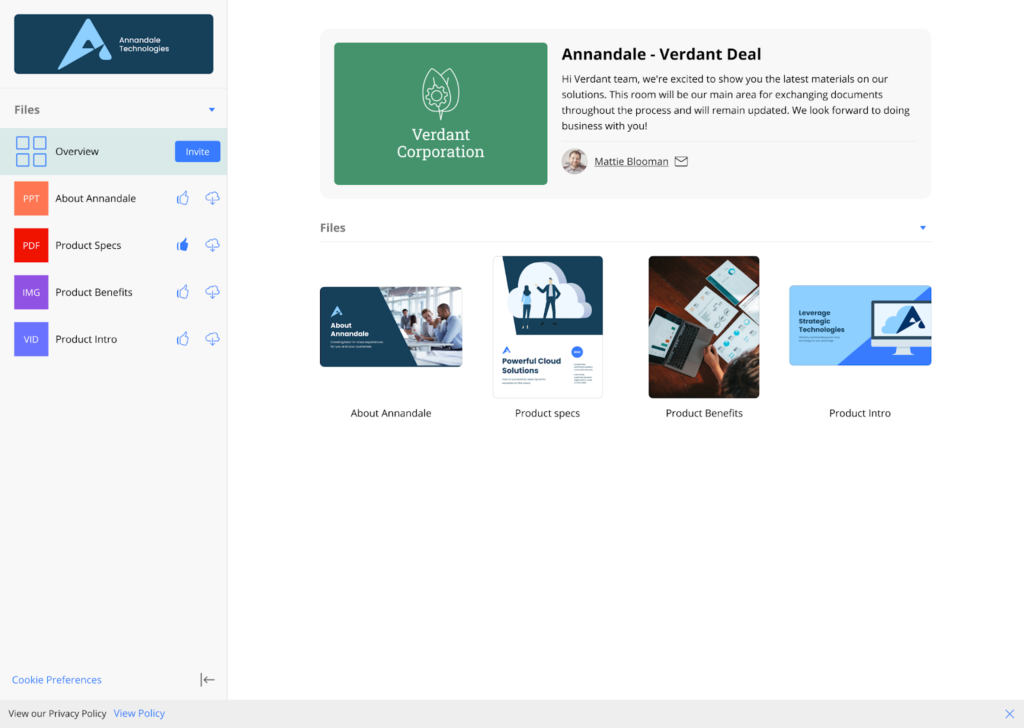
Video calling with engagement insights
Bigtincan Engagement includes built-in video calling that goes beyond basic screen sharing. You get real-time engagement monitoring, allowing you to see who's actually paying attention during your presentation, as well as automatic meeting summaries and CRM integration.
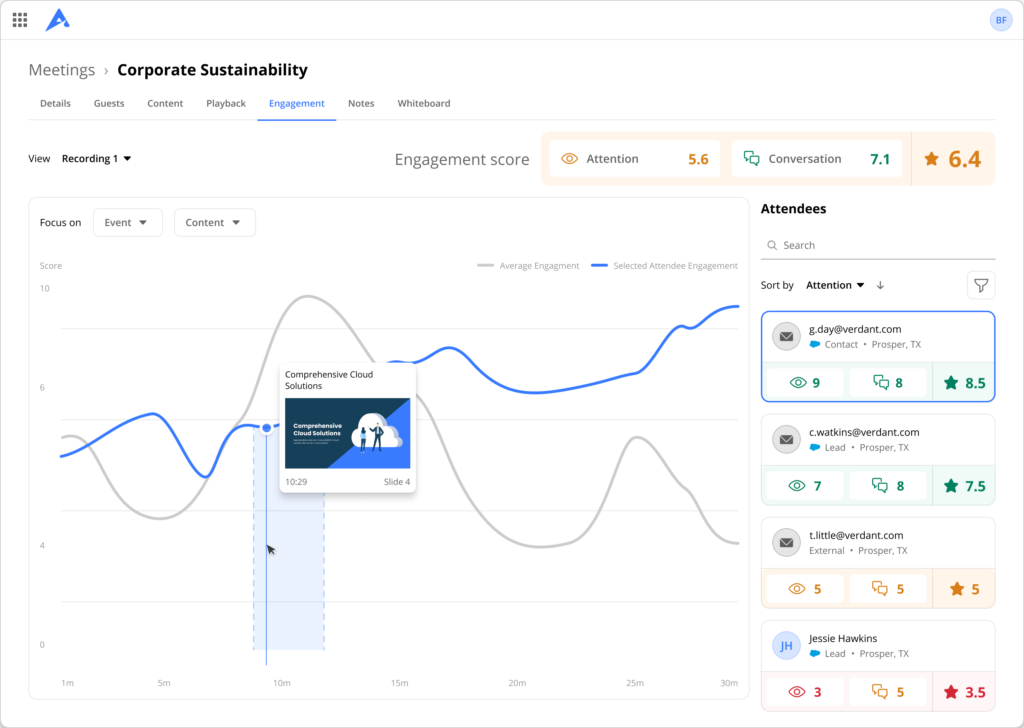
For example, suppose you are presenting, and an attendee opens another tab or checks their emails. In that case, Bigtincan sends you a notification about which participant is unengaged so you can regain their attention.
Even after the call, hosts or presenters can see how many people were engaged via a visual engagement graph, as shown above. The engagement graph measures the average engagement levels, as well as the engagement levels of each participant, at every moment during the entire call.
The platform also includes Conversation Intelligence analysis that helps your team understand how they're being perceived. Research shows prospects are 13 times more likely to buy from reps who sound confident, and these insights help improve performance over time.
Unlimited file sharing
Dropbox Transfer limits transfers to 100GB. You can extend the storage capacity to 250 GB with add-on solutions like Dropbox Replay, but you will need to pay more and add another product to do so.
On the other hand, Bigtincan handles files of any size. For teams sharing large video files, design assets, or datasets, that's a better alternative, as you don't have to look for additional solutions or pay an extra fee.
Dropbox Business
Dropbox's collaboration features are solid and familiar. The file preview functionality is handy — you can view the contents of a document without opening it. Dropbox Paper offers good collaborative editing, and the basic video calling works well for simple meetings.
The main limitation is that you don't get the advanced analytics or AI-powered insights that help revenue teams understand how their collaboration is actually performing.
6. Enterprise security features
Bigtincan
After Dropbox's April 2024 security breach (where customer emails, usernames, and phone numbers were compromised), many enterprise security teams are taking a closer look at their content platforms.
Bigtincan offers extensive compliance certifications, including GDPR, SOX, ISO 27001, and Star Level One, to make sure everything you do within the platform stays secure. This is an absolute necessity if you're in a regulated industry, such as Life Sciences or Government.
Also, Bigtincan and Dropbox offer the security basics that enterprises expect:
- 256-bit AES encryption
- Two-factor authentication (2FA)
- Single sign-on (SSO) and SAML support
- Remote wipe
- Version history and file recovery
- Advanced sharing permissions and the ability to disable downloads
- 2FA (Two-factor authentication)
- Granular permissions
- Watermarking for sensitive documents
- Expiring links with detailed access controls
- HIPAA compliance
Bigtincan provides detailed audit trails that go beyond basic file access logs. You can track not just who accessed what content but how they engaged with it, what they did next, and how that content moved through your organization.
This level of detail is especially valuable for compliance reporting and understanding potential security risks.
Plus, as we realize that using any AI capability comes with an additional set of risks, we've built a SecureGLP™ governance framework that ensures that our GenieAI platform is the most secure. It allows for controlled interactions with content — ensuring that only the right users can access information.
Also we also use advanced vector embedding structures to manage content securely and per standards such as SOC2, ISO 27001, and CStar. In short, you can use AI with confidence and maintain strict governance over your data.
Dropbox Business
Dropbox has significantly improved its security posture since the 2016 incident. The platform offers robust enterprise security features, having invested heavily in infrastructure protection.
However, the April 2024 breach of Dropbox Sign (the HelloSign integration) highlighted that even improved security measures can have vulnerabilities. For organizations with strict security requirements, this recent incident raises concerns over the integrity of the platform’s architecture.
7. Smart content discovery for revenue teams
Bigtincan
This is where Bigtincan really shines compared to basic file storage platforms. The entire system is designed to help revenue teams find and use the right content at the right time.
Genie Assistant doesn't just wait for you to search — it actively suggests content based on your current deals, upcoming meetings, and pipeline activity. Working on a retail prospect? Genie might surface relevant case studies, competitive intel, or compliance materials you didn't even know existed.
The AI learns from your CRM data, past content usage, and what successful team members typically use in similar situations. It's like having an assistant who knows your entire content library and can predict what you'll need.
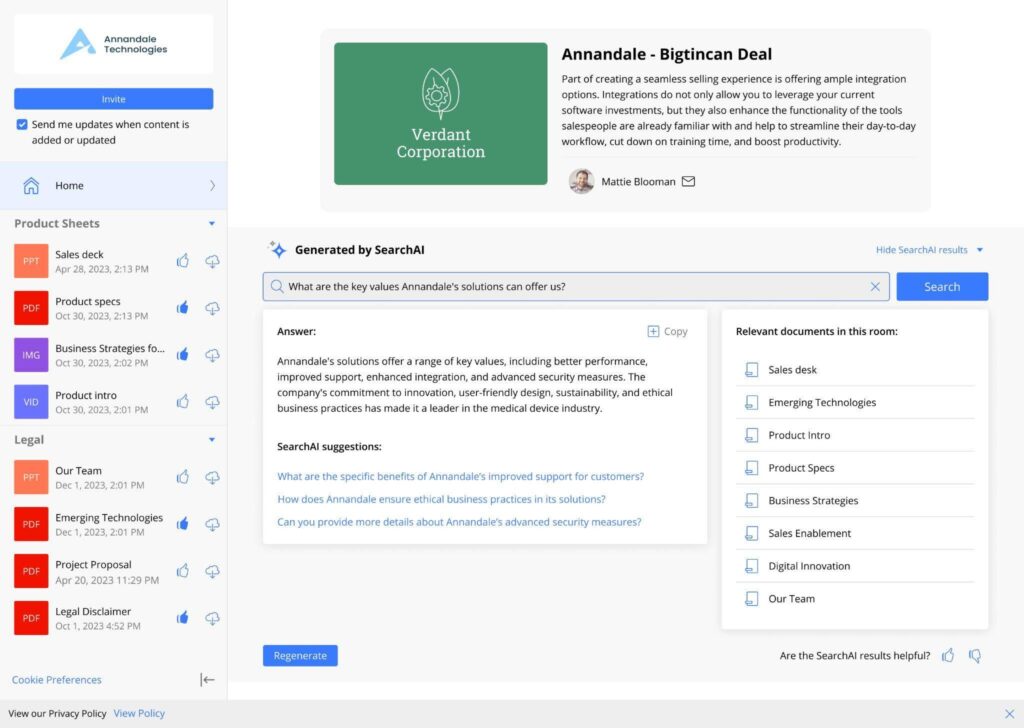
SearchAI in a DSR for buyer and seller use
Plus, the contextual intelligence goes even deeper when you're preparing for specific business scenarios.
The system understands context — so if you're meeting with a CFO at a healthcare company, you'll get different content suggestions than if you're presenting to an IT director at a manufacturing firm (as long as you have the intel to surface). This level of personalization ensures your team always has the most relevant materials without wasting time searching through irrelevant content.
But the best part is how Bigtincan Analytics surfaces insights from searches to identify content gaps where your revenue teams are struggling. If sales reps are repeatedly searching for materials that don't exist — what we call a "zero hit search," the system flags these gaps so marketing can create what's needed. When marketing or enablement teams have to work on new materials, they can prioritize these searches.
Dropbox Business
Dropbox has recently introduced AI-powered search and chat features, but these are currently in beta and not fully available to all users. While promising, these AI capabilities are still being developed and lack the maturity and proven track record that Bigtincan's AI features have built over years of enterprise deployment.
If you need reliable AI-powered content discovery today rather than experimental features, Bigtincan would be the better choice.
8. Document automation capabilities
Bigtincan
Previously, it used to take days or even weeks to create personalized proposals, pitch decks, and reports. Bigtincan's document automation changes that completely by streamlining template-based content creation for enterprise sales and marketing teams.
Bigtincan integrates directly with your existing CRM and other connected systems to help create customized documents faster. If you need a proposal for a specific prospect, our platform can help you fill in templates with their company info, relevant case studies, and personalized messaging using data that's already sitting in your systems. You maintain consistency while cutting out most of the manual work that goes into creating relevant materials for each opportunity.
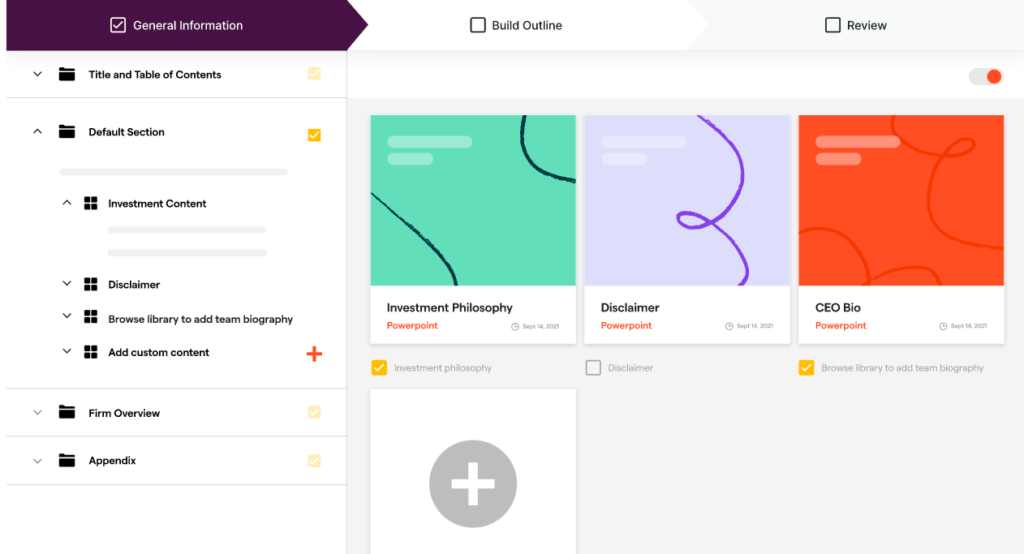
Plus, version control becomes a breeze when your marketing team updates templates or messaging. Those changes flow through to future documents automatically, so you don't end up with outdated proposals floating around with old pricing or positioning. Your entire revenue team stays on the same page with current, approved materials without anyone having to think about it.
Dropbox Business
Dropbox doesn't offer document automation capabilities. You're working with static files that need to be manually updated, customized, and personalized for each use case. While you can collaborate on document creation, there's no intelligent automation to speed up the process or ensure consistency across your organization.
9. Content generation capabilities
Bigtincan
You can create any kind of content using your own content repository and data in Bigtincan. For instance, you can use AuthoringAI to create training and presentation content.
The voice cloning feature is excellent for teams that don't have the time or resources to create videos again and again in different languages or for different prospects. It creates audio that sounds like you recorded it yourself, so your brand stays consistent across all your materials. This cuts content creation time by 3-5x compared to the old way of doing things.
And here's a nice bonus: when team members leave the company, you don't have to remake all their presentations. Simply replace the voice and keep the valuable content up to date.
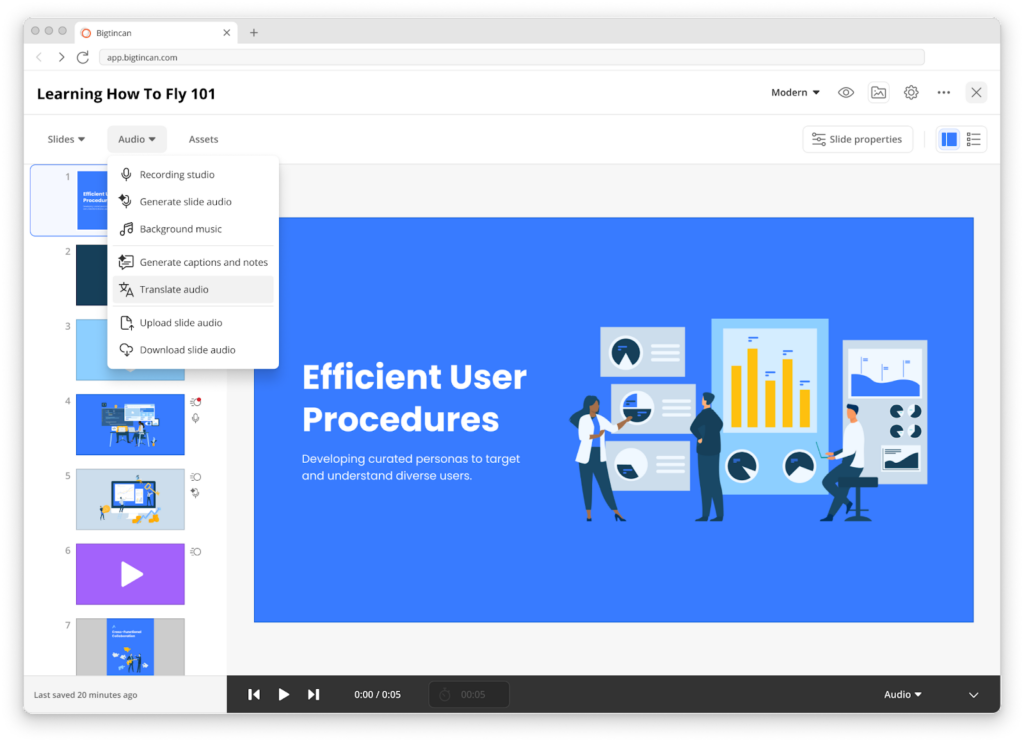
The accessibility piece is huge, too. AuthoringAI automatically generates captions and slide notes, making all your content searchable through SearchAI while meeting the accessibility requirements that many companies need to satisfy. It's one of those things that saves time and keeps you compliant at the same time.
And if you've got global teams, you can translate slide content and notes, then generate new audio in multiple languages using either stock voices or custom ones. This saves weeks or months compared to traditional translation services. We're talking about translating your entire content library for what translation companies typically charge for just one training curriculum.
Dropbox Business
Dropbox doesn't offer content generation capabilities. You're working with whatever content creation tools your team already uses, then storing the finished materials in Dropbox folders.
While Dropbox's beta AI features may eventually include some content assistance, currently, there are no integrated content generation, audio creation, or intelligent authoring capabilities. Teams still need to rely on external tools and manual processes for creating materials.
Other Dropbox alternatives
1. pCloud
pCloud is a cloud storage, file-sharing, syncing, and collaboration platform for securely sharing files among colleagues. It continues to be a solid choice for businesses looking for secure cloud storage solutions.
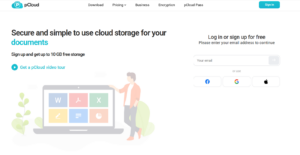
It comes with the following functionality:
- Client-side encryption with pCloud Crypto so your files are encrypted locally before upload, so only you have the decryption keys.
- Access controls at the team and individual levels so that only the right people access your assets.
- Activity monitoring to see who accesses the documents and when so that you can engage accordingly.
- Unlimited file size transfers and fast upload/download speeds.
- Virtual drive functionality, where files appear on your computer without occupying local storage space.
- Lifetime plans are available, so you can pay once and use them forever, which many businesses prefer over subscription models.
- Cross-platform sync with Google Drive, OneDrive, and Dropbox.
- 30-day file versioning and content backup capabilities to make sure you have access at all times.
- Pricing plans include 180-day extended file versioning, admin controls, and priority support.
Best for: Any organization that wants straightforward cloud storage with strong security, prefers one-time payments over subscriptions, or needs unlimited file transfer capabilities.
2. Box for Business
Over the past few years, Box has evolved from a drive-like solution to a “content cloud” — and now positions itself as an "Intelligent Content Cloud" with strong AI capabilities.
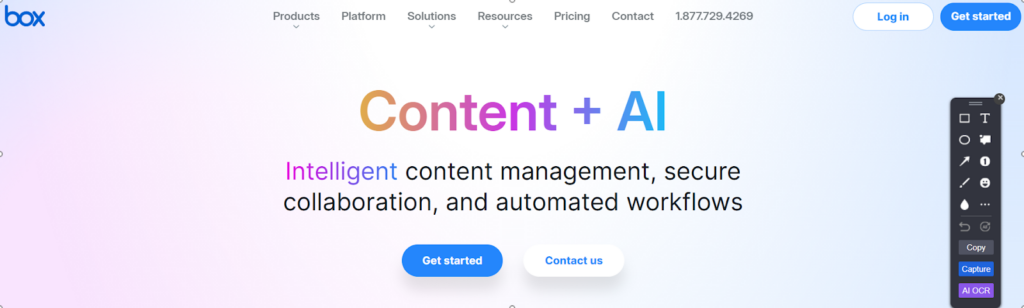
Here’s what Box has to offer as of May 2025:
- Unlimited storage on most business plans so organizations can manage and scale content without worrying about capacity limits.
- Large file uploads with limits ranging from 5GB (Business) up to 150GB (Enterprise Plus), supporting teams working with large media or data files.
- Real-time collaboration where teams can work on documents with comments, tasks, and version control, plus Box Canvas for interactive whiteboarding.
- Integrations with over 1,500 apps, including Microsoft 365, Google Workspace, Salesforce, and Slack, so Box fits into existing business workflows.
- AI-powered content management through Box AI and Box AI Studio that offers content generation, Q&A, and metadata extraction to automate document processing.
- Automated workflows with Box Relay and Box Apps that let users automate business processes like onboarding and contract approvals using no-code tools.
- Secure file sharing and permissions with granular controls, advanced compliance (SOC 1/2/3, HIPAA, FedRAMP), and secure sharing for internal and external users.
- Mobile and offline access with full-featured mobile apps and offline sync so users can access, edit, and collaborate on files from anywhere.
- Content portals and hubs that provide secure, customizable spaces to organize and surface important content for teams or external partners.
Best for: Large enterprises with complex content workflows, regulated industries requiring strict compliance, and organizations that need advanced AI-powered content analysis.
3. Google Drive for Business (Google Workspace)
Google continues to expand and improve its product offering. Google Drive has remained a strong default for many teams, and now, with the Gemini integration, those capabilities have become stronger.
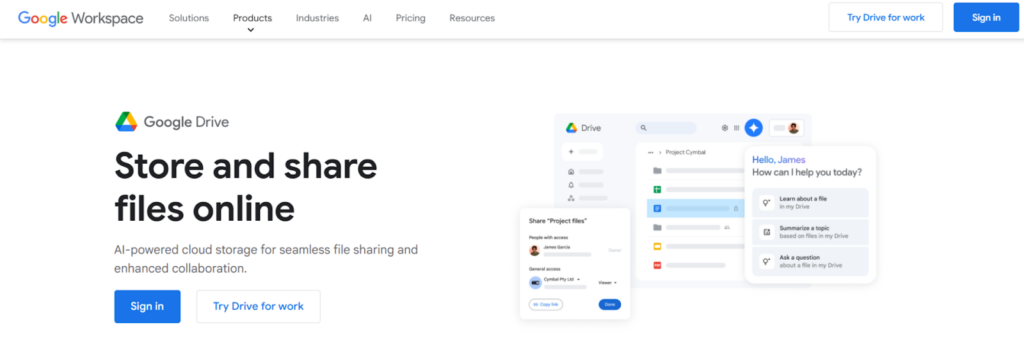
Here’s what Google Drive offers:
- Cloud storage and sync that stores, uploads, and organizes any type of file with seamless syncing across all devices, scaling from 15 GB (free) up to 5 TB per user.
- Real-time collaboration where you can create, edit, and work on Google Docs, Sheets, Slides, and Forms with multiple users simultaneously while seeing changes in real-time.
- Shared drives for business teams that ensure files belong to the team rather than individuals, maintaining access even when employees leave the organization.
- Advanced file sharing and permissions with granular controls for view, comment, and edit access, plus expiration dates and advanced security settings.
- Gemini AI integration summarizes long documents, synthesizes information, and retrieves quick facts so you can make faster decisions without opening multiple files.
- Document scanning through the mobile app that turns paper documents into searchable PDFs with automatic image enhancement for clarity.
- Offline access where you can create and edit files offline via web or mobile app, with changes syncing automatically when reconnected.
- Version history and file recovery, which maintain up to 100 versions or 30 days of history, allow you to track changes and restore previous file versions.
Best for: Organizations already using the Google ecosystem, teams that prioritize real-time collaboration, and companies wanting integrated AI assistance across all productivity tools.
Note: Bigtincan integrates with Google Drive and acts as a single repository for all your content — including files stored in Google Drive.
4. Microsoft OneDrive for Business
OneDrive has made significant strides in AI integration and user experience, though recent policy changes require attention.
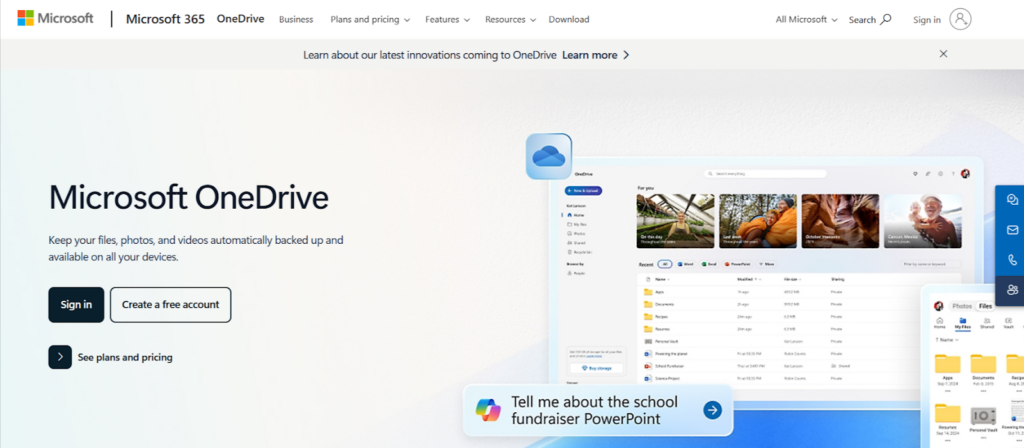
Microsoft OneDrive offers the following functionality:
- Cloud storage with 1 TB per user (expandable up to 5 TB or more for enterprise plans) so organizations can store large volumes of files, documents, photos, and videos securely.
- Anywhere access and device sync that works across Windows, Mac, iOS, Android, and the web, with files syncing across devices and providing offline access for work without an internet connection.
- Strong collaboration capabilities through real-time co-authoring in Office apps (Word, Excel, PowerPoint) where multiple people can edit the same file simultaneously from the web, desktop, or mobile.
- Advanced file sharing and permissions with secure sharing for internal or external users, granular permissions (view, edit, comment), and expiration dates for links.
- Integration with the Microsoft 365 ecosystem provides deep connections with Teams, SharePoint, Outlook, and other Microsoft apps.
- AI-powered Copilot that offers file summarization, instant insights, file comparison across up to five files, Q&A on document content without opening files, and meeting recaps.
- Smarter search and organization with AI-driven filters, detailed results, personalized views, colored folders, and improved document libraries to help find files faster.
- Admin and reporting tools, including sync health reports, site policy comparison, and integration with Microsoft Graph Data Connect for exporting data to Power BI.
Best for: Organizations heavily invested in the Microsoft ecosystem, but it does require careful license management and security configuration to avoid any surprises later on.
Note: Bigtincan integrates with Microsoft OneDrive and Microsoft OneDrive for Business, allowing you to access and sync all your documents in one place.
Why Bigtican is the best Dropbox alternative for enterprise revenue teams
While each alternative has strengths, they're all essentially sophisticated file storage platforms. Bigtincan is different — it's built specifically to turn content into a revenue driver.
While other platforms ask, "How can we store and share your files better?" Bigtincan asks, "How can we make your content actually help you win more deals and enable your teams faster?"
That's why Bigtincan includes features like:
- AI that understands your business context and proactively suggests relevant content
- Document automation that creates personalized materials using your CRM data
- Content analytics that shows which materials drive revenue
- Digital sales rooms that turn file sharing into buyer engagement
- Training tools that measure confidence and readiness, not just completion
If you need basic file storage and collaboration, any of these alternatives will work. But if you want content that actively contributes to your bottom line, Bigtincan is designed for exactly that purpose.
Ready to see the difference between file storage and revenue enablement? Book a demo and discover what happens when your content works as hard as your team does.