Digital sales rooms are quickly gaining popularity with sales teams for good reason. They make it easier for buyers to use or consume the documents you send while giving sellers and marketers in-depth insights into what content is actually working to move the sale along — so they can sell more, faster.
Below, we’ll show you how digital sales rooms work and why they’re important for sellers, give you a few practical tips on how to use them in your daily sales workflows, and walk through a few of the best tools on the market.
These insights are powered by our 10+ years in the sales and content management software space, plus interviews with Nancy Nardin of Smart Selling Tools and Chris White of TechSalesAdvisors, who share industry tips.
In this article, we cover:
- What is a digital sales room?
- An overview of Bigtincan’s Digital Sales Room
- Digital sales room use cases for sellers
- Additional options for digital sales rooms
Want to see a digital sales room in action? Book a Bigtincan demo.
What is a digital sales room?
A Digital Sales Room (DSR) is a customer-facing content portal that salespeople can use to share content with prospects and gain detailed, actionable insights about how prospects engage with sales materials.
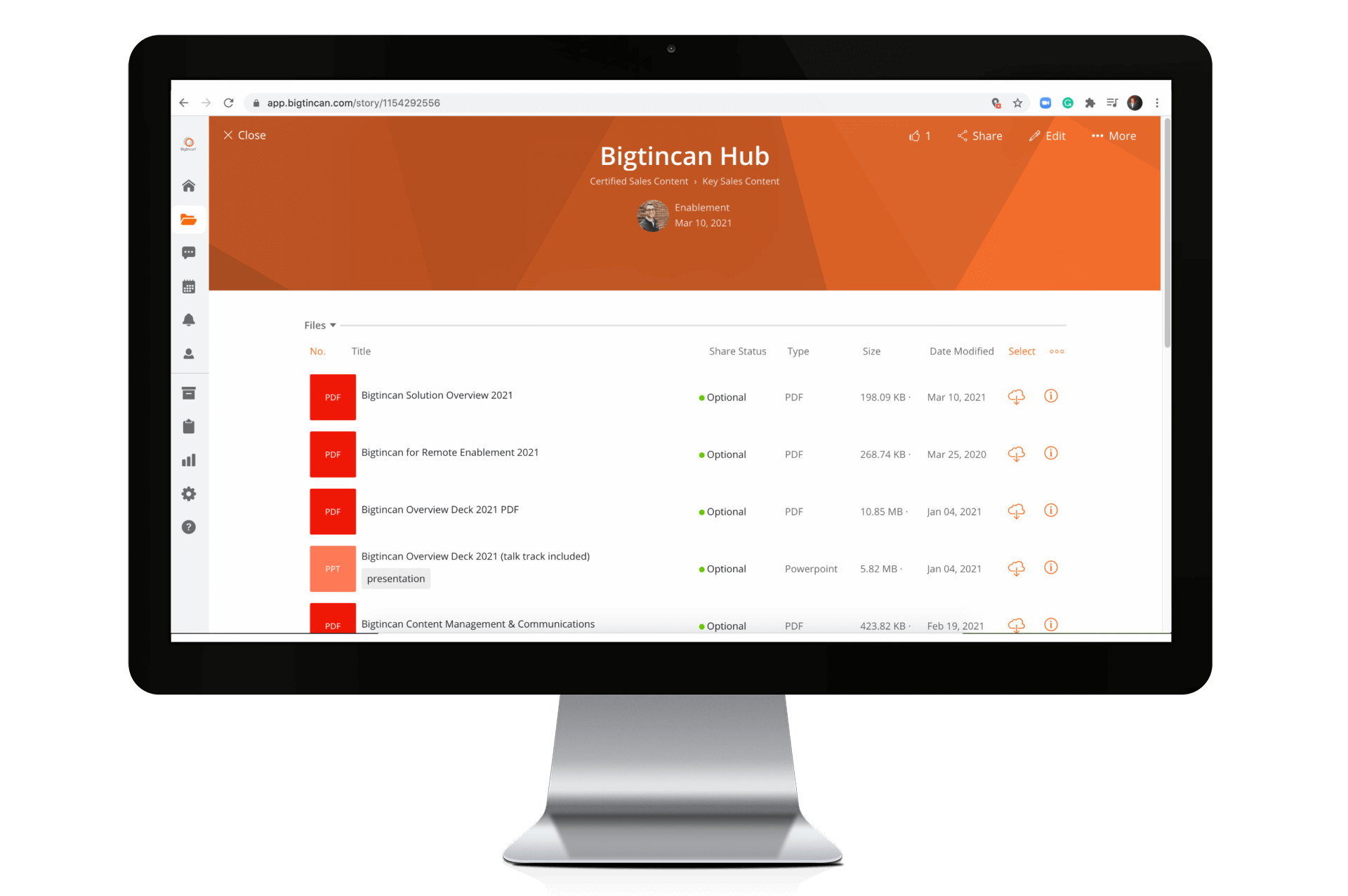
Nancy sums up the concept nicely by describing Digital Sales Rooms as “a living breathing microsite for your client.”
Digital Sales Rooms are sometimes referred to as “client portals,” though Nancy notes that “Digital Sales Room” has become the de facto name for this technology since Gartner coined the term in a 2020 study.
Here’s an overview of how DSR’s function:
- Sellers add content in one central folder or repository. This can be part of a greater sales enablement tool, like Bigtincan or ClearSlide, or a standalone tool.
- Salespeople give clients access to the repository by sending them a link. Prospects must use a personalized URL or fill in an access form to access the materials, and their actions on each asset can be tracked to their email. This means sellers can see which pages a prospect viewed, how long they spent on each page or slide of a document, or how they engaged with a video.
- Sellers keep the DSR updated throughout the sales process to create one source of truth for their buying team.
Sales can then access reports showing what each point of contact cares about. For example, maybe the manager spent a lot of time looking at tech details, while a c-suite executive viewed a pricing doc.
This technology helps sellers adapt to their buyer’s interests and address their needs more quickly so they can close more sales in less time. It also provides buyers a one-stop shop for all documents used during the sales process, which makes finding the correct and most up-to-date docs easier.
Bigtincan’s Digital Sales Room: stay one step ahead of buyers with engagement data
With Bigtincan’s Digital Sales Room, it all starts with what content should be shared with the prospect. Collections of content called “stories” can be created by managers to act as templates for all the documents that should be shared for a certain type of deal, making it quick and easy for a rep to share exactly what’s needed. Sales reps can also curate their own stories or create a share from scratch and add the specific files they want to it.
Reps can share a whole collection of content, a specific asset from that collection, or pick and choose what they’d like to add or remove before they send it to their prospect via email, link, or room.
We offer flexibility for reps to decide if they want to do a quick one-off share via email or link or if they want to create a branded room that can persist and be updated throughout the deal.
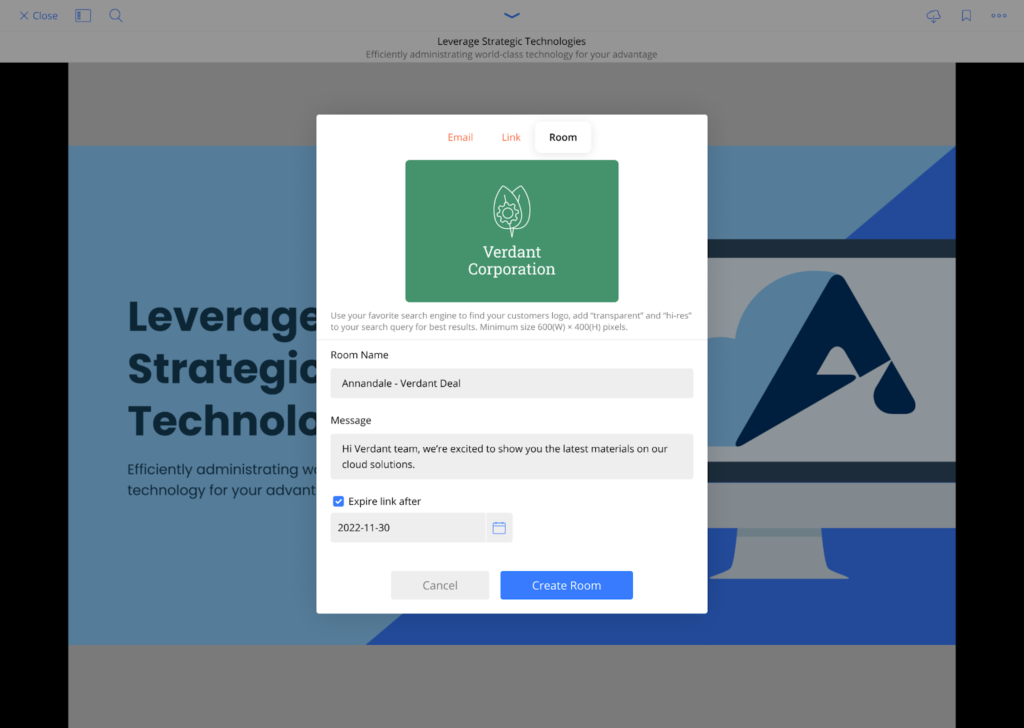
The rep can send the room link to the prospect wherever they’re connecting, and once the prospect fills in the access form, they land in a personalized, branded space where they can view the shared content. While there, any actions they take on hosted assets such as viewing or liking content is tracked for the sales rep.
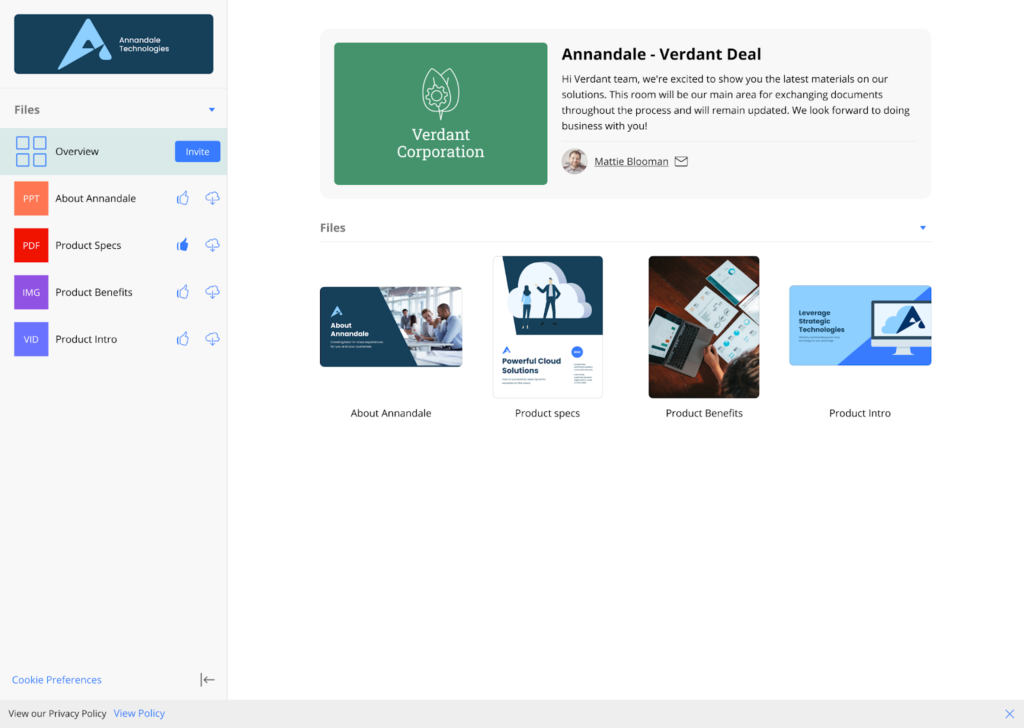
If the buyer thinks someone else at their organization needs to see something, they can use the “Invite” function to add them to the room — which allows the seller to learn about buying team members they may not have known about and see exactly how each of them is interacting with content.
From there, sales reps can view analytics to help them determine what to add to or remove from the room, and what to focus on for upcoming sales conversations, demos, and other events. Analytics are individualized per viewer and aggregated by piece of content and version.
The rep keeps the room updated throughout the deal cycle by adding new content and removing no longer relevant assets for their buying team. They can even update assets to new versions if those become available. Buyers, meanwhile, no longer face the frustration of tracking down documents and hunting for the latest versions — they’re all up-to-date and easily accessible in the DSR.
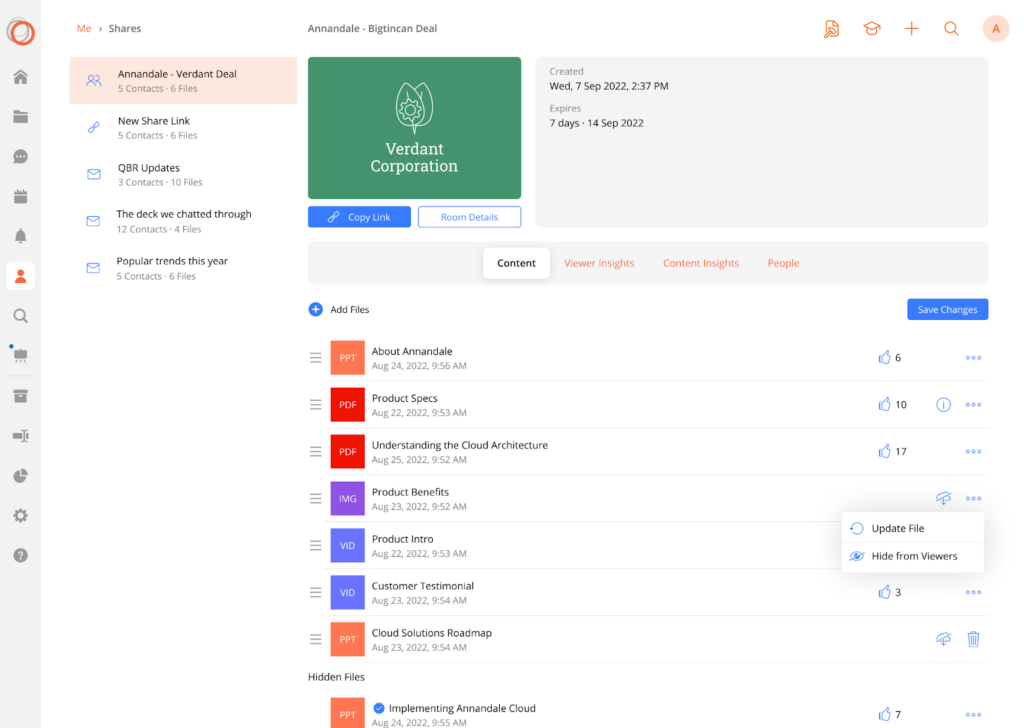
Learn more about Bigtincan’s digital sales rooms by booking a demo here.
Digital sales room use cases for sellers
Bigtincan’s digital sales room creates some key opportunities for sales to sell better.
Keep prospects engaged
For example, reps can see whether or not a prospect read through an asset they sent over. Then they can follow up a day later and say, “I was wondering if you had any questions on that topic. We have a call tomorrow, and I wanted to make sure everyone’s time is used well.”
This gives the prospect a chance to think, “Oh, wait — I actually need to look at that document.” This better engages the prospect with the sales process, allowing the sales cycle to stay on track with the sales rep and buyer in alignment.
See which content is important to buyers
Or maybe rather than reading through a PowerPoint deck you sent over, you can see the prospect skipped straight to the pricing page and stayed there for a few minutes, likely studying the details of what is included in each package. Then they came back to it twice more within the next day or so.
Now you know they’re likely highly price-sensitive, and you can plan accordingly.
Capture new contacts
Another useful benefit of a digital sales room is the ability to track shares and capture new contacts. For example, if your main point of contact forwards one of your sales assets on to another person, you now know that there is an additional decision maker in the process.
Your sales team can plan accordingly. Did a marketing manager share your content with a technical product developer? If so, your sales rep may need to be prepared with deep-dive details about how your SaaS API works, or what integrations are available.
And if that person is someone at another organization entirely, you may have just discovered a third-party decision maker. Or better yet, you just captured an entirely new lead, because that person is just a friend at another company who has a similar need.
How a digital sales room empowers buyers
Besides empowering sales reps with a DSR, prospects actually gain agency by using one too.
Without a solid, interactive content-sharing system, customers often receive important sales assets via email, as attachments. If they need more info, the email becomes a long thread, with multiple attachments — and information gets buried over time.
But with a digital sales room, they can just log into the platform and access an entire virtual “room” full of assets the sales rep has collected for the buyer’s convenience. All the info they need is in one place, and they can still invite others to view the information by sharing it, eliminating the need to find or forward emails.
This makes the sales process feel like a self-serve purchasing and learning experience, which improves buyer satisfaction and engagement.
Simplifying this process for your prospects can differentiate your sales process from others, while giving sales the enablement tools they need to capitalize fully on a prospect’s specific interests.
More practical use cases for enterprise sales
According to Chris White — demo and sales training expert, and founder of Tech Sales Advisors — digital sales rooms are especially valuable for long, complex sales cycles.
“Having one place to put everything, in terms of collateral, video, and notes is incredibly beneficial,” says White. “Both for technical pre-sales, and for the client trying to go through the process.”
He explains two reasons for that:
- There is so much going on during a complex sales cycle, so simplifying the content sharing process can speed up communication (while reducing the number of back-and-forth emails).
- There are many “gates” to get through and people with different interests to satisfy. So seeing exactly who is looking at what will make it easier for your sales team to navigate the sale.
With a digital sales room, content sharing happens in one easy place, with user-specific backend analytics to reveal everyone’s interests to your sales team.
This is especially helpful when you need to coordinate multiple people on the sales team to satisfy your prospects’ interests. “You might have a client executive, some vertical leads, a sales engineering architect, product or technology specialists, and a pre-sales engineer all on one sale,” says White.
And the prospect’s organization could involve any number of people, including various C-suite execs, mid-level managers who will be hands-on with your product, or any number of team members in between.
For example, let’s say your sales engineer needs to know what question the prospect’s end users are going to ask, but your client executive wants to know what part of a pricing package the prospect’s CFO was most interested in.
A DSR can help your team members more accurately align with their team members to make the sale happen faster and more successfully.
White goes on to explain that the digital sales room is great for follow-up after an enterprise demo, too.
“A recording of the demonstration can be added to the content collection,” which can then be tracked to see who revisited which parts of the video.
White also mentions that questions are often asked in a demo which can’t be answered on the spot.
“Those answers can be added to the digital sales room,” he recommends. “I could go back and record a five- or 10-minute video and put it there, and say, ‘By the way, somebody was asking about the security architecture. Here’s a brief overview of what the security architecture looks like and how it works, for anybody who’s interested.”
Just like that, the demo is able to be continued asynchronously for anyone who needs additional information.
You can watch a quick overview of Bigtincan Digital Sales Rooms here:
Additional options for digital sales rooms
Besides Bigtincan, there are a few other options for DSRs on the market. Here is a roundup of other options based on the 2022 B2B Enterprise SalesTech Landscape graphic found here.
- JourneySales is one of the oldest digital sales rooms platforms in existence, according to Nancy. They describe their “Smart Rooms” as “private digital collaboration spaces where a sales team and a customer team can work together, engage with relevant content and key decision-makers, invite colleagues, quickly reach consensus and get deals done faster.” Their platform is built in the Salesforce Community Cloud, so if you use a different CRM, you may want to investigate other options.
- BuyerDeck has, according to their website, been replaced by ShoDeck. That said, both websites are a little thin, but you can sign up for a free trial to test out their functionality.
- DealHub’s DealRoom offers sales proposal software technology that offers to compile and generate customized proposals in a digital room. The DealRoom is the proposal, so it doesn’t look like they offer a space in which to host additional, trackable content, assets, or videos.
- Moxtra brands themselves as a customer collaboration platform, but they have won awards for “the best digital banking solution provider” and their platform seems to have a strong emphasis on financial institution services. They emphasize compliance, security, and auditability.
- Folloze puts a strong emphasis on both ABM and ABX, and their marketing platform emphasizes tailored experiences, micro-targeted campaigns, and personalized buying experiences. They offer integrations to a decently sized list of CRMs, such as Salesforce and SalesLoft.
- We tried to investigate a company literally called Digital Sales Room, but as of this writing, their website seems to be unresponsive. According to G2, they are “a tool to help you achieve more wins from your sales proposals” by creating a space to share with prospects.
- ClientPoint calls their platform a “a private relationship portal” that starts working from the moment of first contact with a prospect. Like DealHub, there is an apparent emphasis on proposals, but it appears they can also host other marketing content as well.
- Tact.ai’s Tact Portal is a customer-facing, branded workspace that offers messaging, file collaboration, live meeting, e-signature, and approvals. It works on desktop, mobile (such as Android), or tablet and can be used standalone or embedded in a website or mobile app.
- PaperFlite is branded as remote content collaboration software. Content is shared with prospects via microsites with multi-recipient tracking technology.
Digital sales rooms empower sales to take better control of the sales process. Between improving sales content curation, gaining detailed insights into stakeholders’ interests, and capturing contact info automatically, it’s easy to see why sales organizations are using DSRs to close more deals in less time.
