I may be known for downloading the latest software updates, throwing them on my iPad, and asking our product team why our software isn’t working yet on this unreleased new operating system.
They love me -- most of the time.
For a long time, I’ve known that we can do better in helping our customer-facing teammates deliver value in every customer interaction.
And.
As we continue to focus on helping all customer-facing teams deliver on the promise of the buying experience of the future, I see clearly how our technology, working in harmony with other existing technology investments, will fulfill this promise.
Can you picture the day where every customer interaction leaves buyers and sellers excited, understanding they are genuinely partnering on solving real business challenges?
No snickering in the back row -- we are on this journey right now.
Let me bring this back to the present day.
I’ve been playing with, er, testing, the Apple iOS 15 Beta release since the beta program began, and I am excited to see it coming to market on Monday, the 20th of September.
And.
I’m even more excited that our fantastic product team took up my challenge of providing day one support for this new operating system.
We have the most amazing humans, working across the globe, focused on meeting these challenges.
Thank you all.
As the CEO of the fastest-growing company in the Enablement market, let me share with you what our incredible team has been working on to support the Apple iOS 15 launch.
iOS 15 Support for Widgets
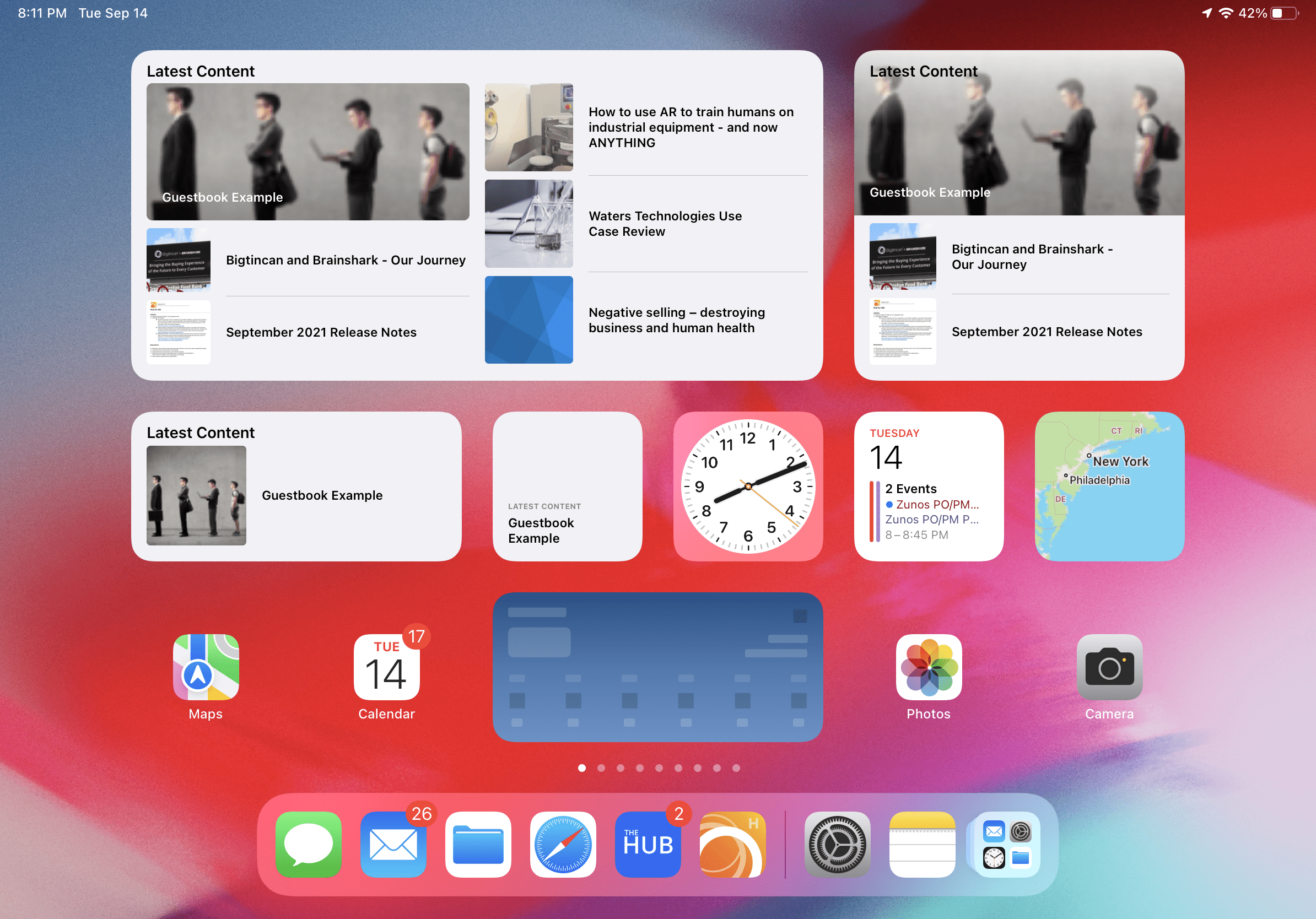
While you had widgets in older versions of iOS, you were limited in the number of widgets from any application.
Now, with iOS 15, you can have multiple widgets running simultaneously from the same application. You can see in the image above (taken on my iPad running the latest iOS 15 beta) that we have four different Bigtincan Content Hub widgets running.
I know.
You’re asking, who cares?
Consider how much easier it will be for your customer-facing teams.
These widgets are updating in the background; your teammates no longer need to open the application to look for the latest content.
It’s right in front of them every time they look at the screen for help.
The ease of use means your sellers will have more time to focus on what matters -- your customers.
Imagine the look of delight on your teammates’ faces when the content they need is right in front of them, all the time, without them needing to hunt for it.
Not only will this result in your teams making more use of the content you provide them, but you might hear your teams thanking you for that marvelous deck that appeared in front of them just when they needed it most.
iOS 15 Support for Multitasking
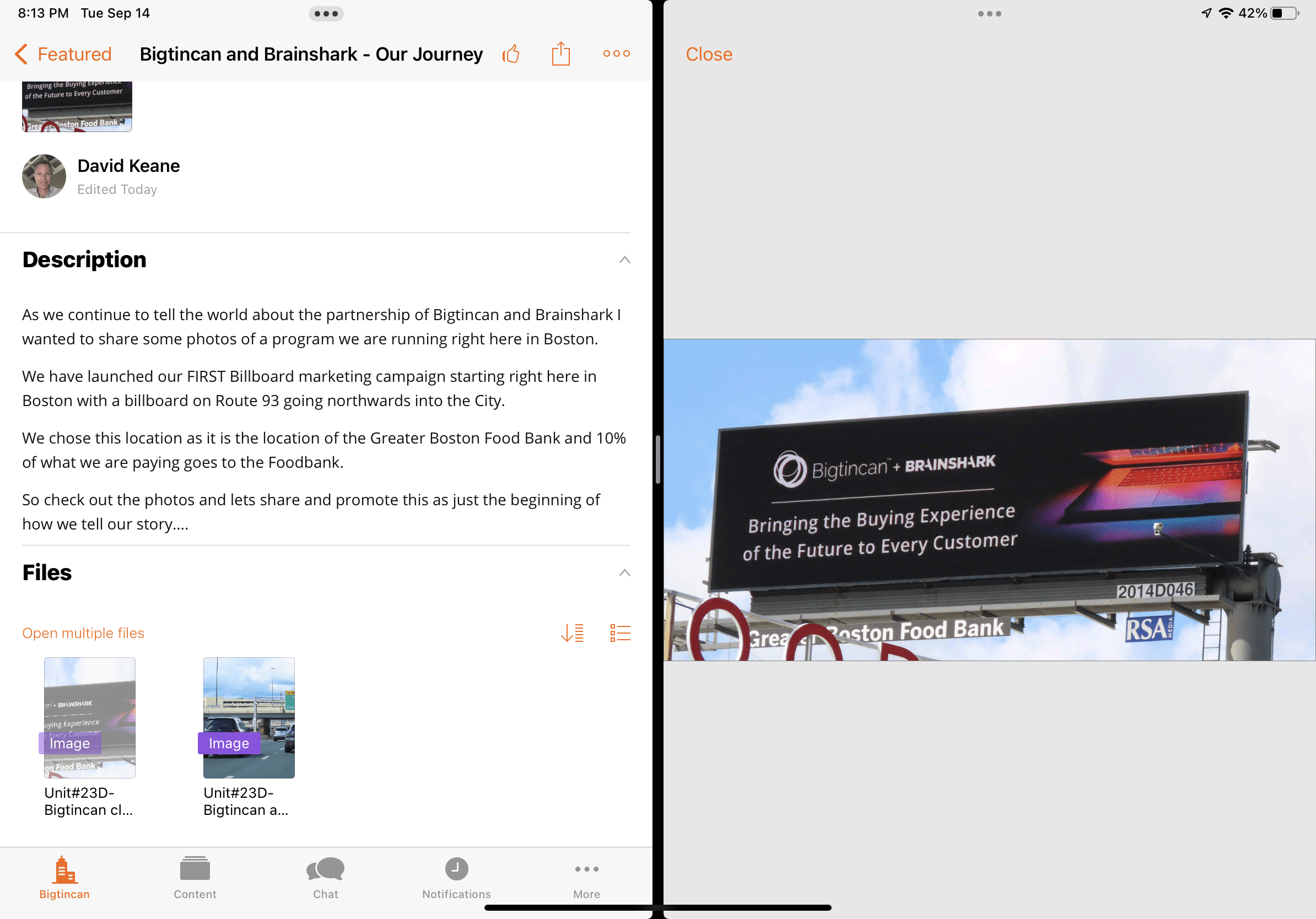
Multitasking is even more powerful in iOS 15, and we are taking advantage of it right away.
I’m personally very excited as I’m known to be a major multi-tasker, with dozens of apps open all the time. I have to admit that that slowed me down at times in the past, but no more!
Consider this scenario. I am personalizing a presentation for my next customer meeting, and I want to compare this content to the original version quickly. With iOS 15, I can easily look at my version and the original version side-by-side.
Not only is it cool, but it also delivers on our promise to make a positive impact on the lives of our users.
You can also use the multitask button at the top of the screen, seen below.
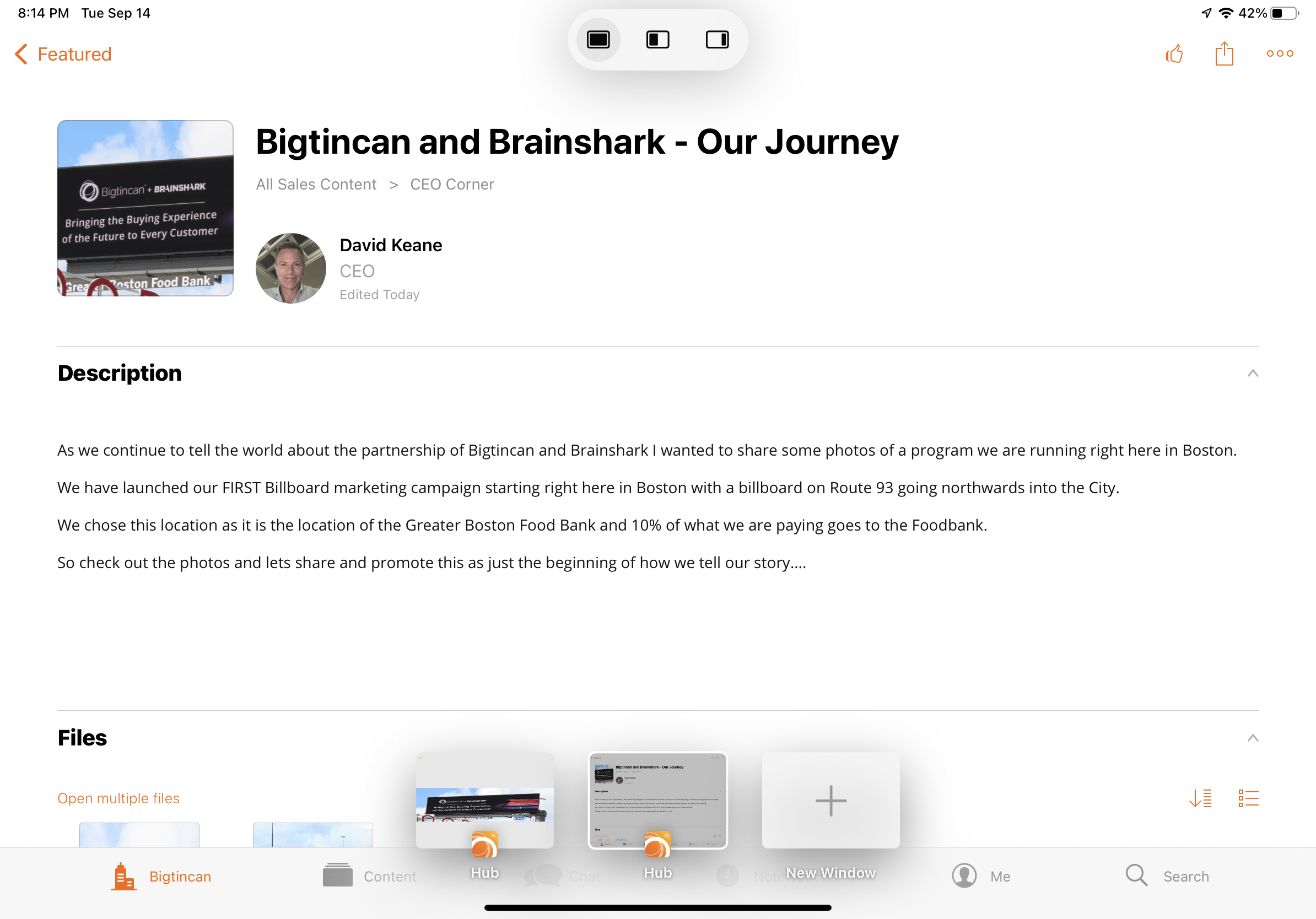
What you're going to see at the bottom of my screen is both screens that I've just been using to multitask -- that’s incredibly powerful!
I can easily switch between full-screen mode and multitask at the same time. I can look at the image on full screen and then jump back.
Again, my multitasking mentality is loving this!
iOS 15 Support for Notes
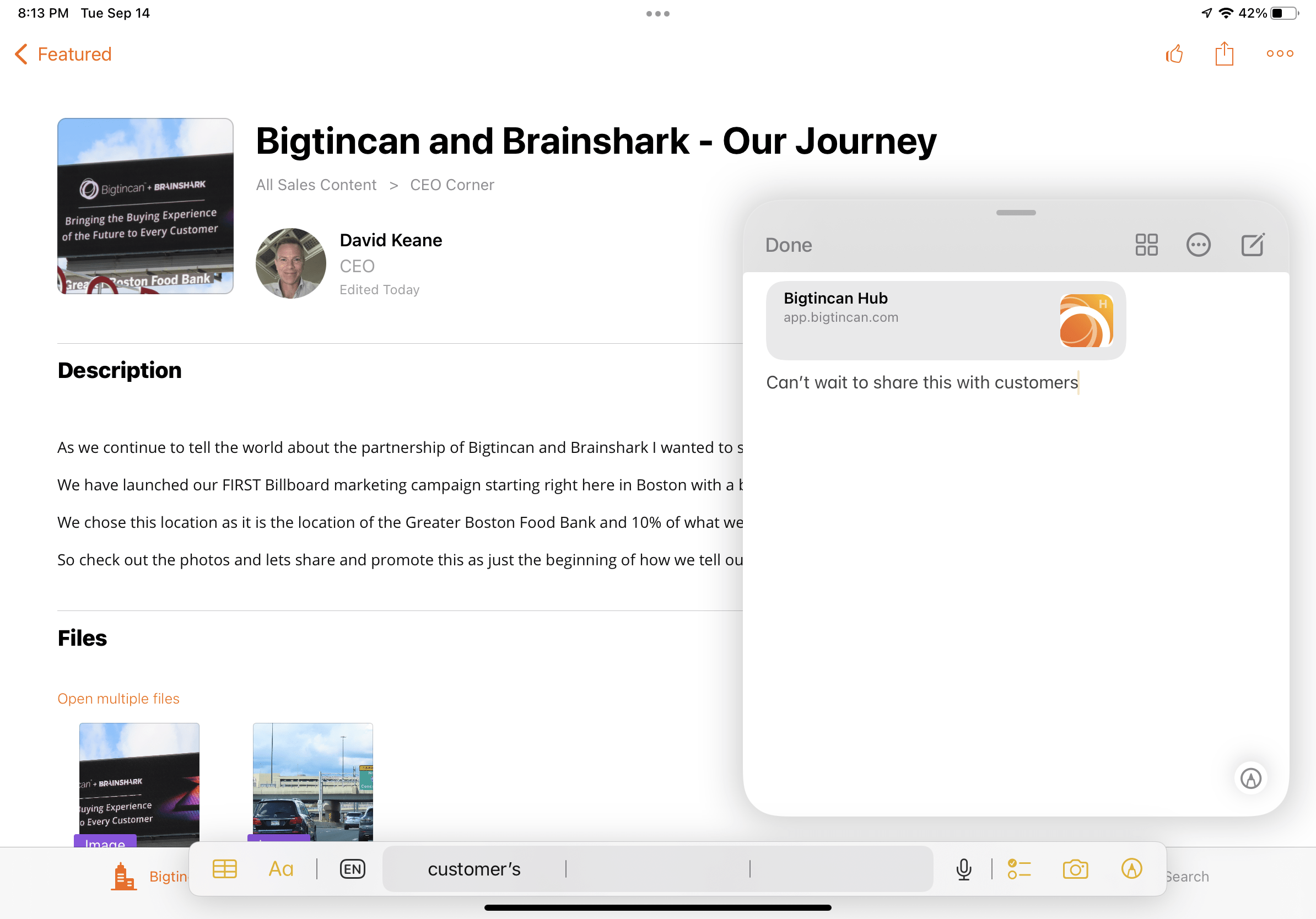
The next feature I want to discuss is our support for quick notes.
Here I am in our Bigtincan Content Hub, checking out our partnership announcement with Brainshark.
I can swipe up from the bottom right to add a note. I can type my text, and I can also add a link to this content.
You then tap Done on the note, and it goes away.
Great, now is where it gets even better.
For this example, we close the Bigtincan Content Hub.
Now, open the Note in the iIOS Notes app. I can click the link, and the Hub opens up directly to the Bigtincan & Brainshark product announcement in the Bigtincan Content Hub.
A Final Thought
There is so much more to come.
Over the next few weeks, we will add even more support for iOS 15 to help our customers get the most out of the new operating system.
Bigtincan is on a mission to help the world’s greatest brands deliver the buying experience of the future for their customers. AND Apple is arguably the most incredible brand on earth!
Apple’s new iOS 15 features provide unique paths for Bigtincan to delight and engage every customer-facing person in unique and powerful new ways that blur the lines between “life” and “work-life.”
Our team has jumped all over this and shined for the Apple lovers in our customer base and I couldn’t be more proud of them.
In the immortal words of Apple’s Phil Schiller, “We’re so far ahead of the competition on this we can’t even see them in the rearview mirror!”
Enjoy!