Sales content analytics can give you concrete data that shows:
- How effective each piece of content is when it comes to closing deals.
- How to improve the overall effectiveness of each piece of content.
- How (and if) reps are using available content.
The only way to gather this data is to use a content analytics tool that automatically tracks how (and if) reps and clients interact with content. Without a content analytics tool, you’ll likely end up wasting time and resources on creating content that reps won’t use and clients won’t care about.
We’ve been providing sales content analytics features for companies like AstraZeneca, Nike, and US Foods for over 10 years via our sales enablement tool, Bigtincan. In this post, we provide examples and an in-depth discussion of how our sales content analytics features can help you focus your efforts and improve the effectiveness of your content.
Table of Contents
- Use microsites to track how clients interact with content and what catches their attention
- Track how reps are using content and make the best content readily available
- View KPIs next to content analytics to identify what content closes deals
- View any metrics in whatever display is most meaningful for your company
- Encourage peer-to-peer learning by letting reps see how top performers are using content
- Monitor engagement and stay on top of tasks related to content
Get a demo to find out more about how Bigtincan’s sales enablement platform deploys content analytics to enhance the performance of your sales team.

Use microsites to track how clients interact with content and what catches their attention
The number one sales content related question for both the content marketing team and the sales team in any organization is: What type of content and topics will be the most engaging for clients while also helping close the most deals?
The only way to answer this question is to track how clients are interacting with content. For example, knowing which piece of content a client views first or which pieces of content they spend the most time on can tell you whether price or specific features are more important to the client. However, gathering this data is impossible if you only share content with prospects as email attachments.
To solve this problem, Bigtincan provides digital sales rooms that automatically track all movement. Reps upload content to the digital sales room and then share it with the client via a unique URL. By clicking on the URL, the client can view the content in whatever order they prefer and on whatever device is the most convenient for them.
This lets you track what the client views, the order they view it in, average time spent on each page, etc. With this information, you can optimize your sales content and create more personalized content for prospects. For example, if everyone skips over slide five in a product deck, you’ll know to delete it. Or, if certain types of customers spend more time than you thought reviewing case studies, you’ll know to create more content surrounding case studies.
Additionally, this data can help sellers adapt to buyer behavior and engage in more meaningful conversations. If a high-target prospect is spending a lot of time on the product pricing document, the rep can reach out with additional information about the benefits of the product or with a limited-time discount.
Finally, you maintain complete control over every piece of content. If a promotion ends, you can remove that information from the digital sales room — even after the client received and viewed the content.
Bigtincan digital sales rooms come in three formats:
1. A user-friendly portal for traditional content like documents, PDFs, and videos.
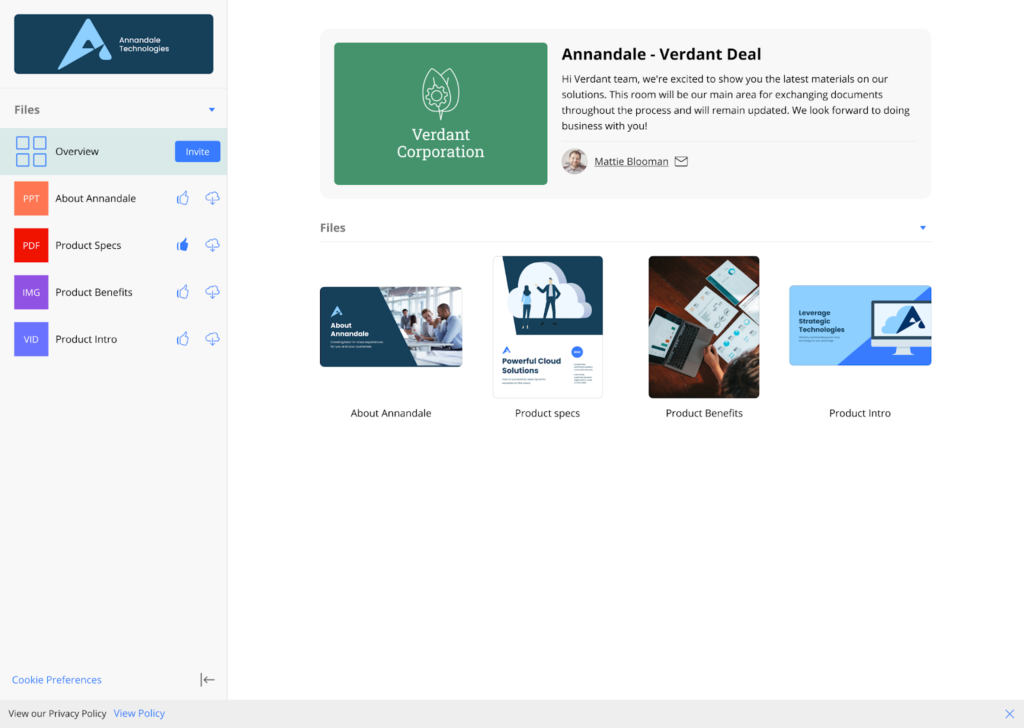
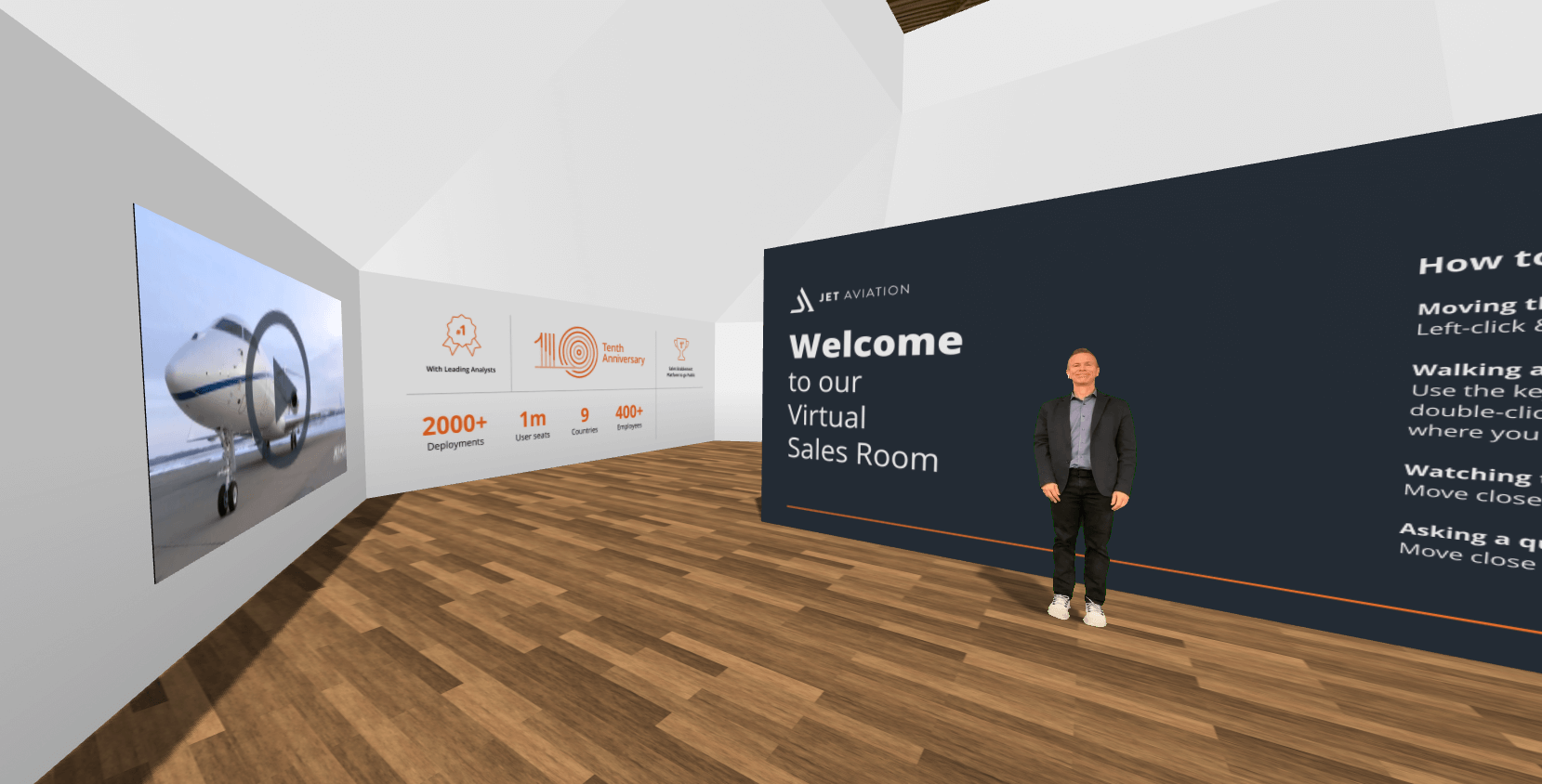
3. Augmented and virtual reality that allows clients to view 3D representations of what your products would look like in their space.
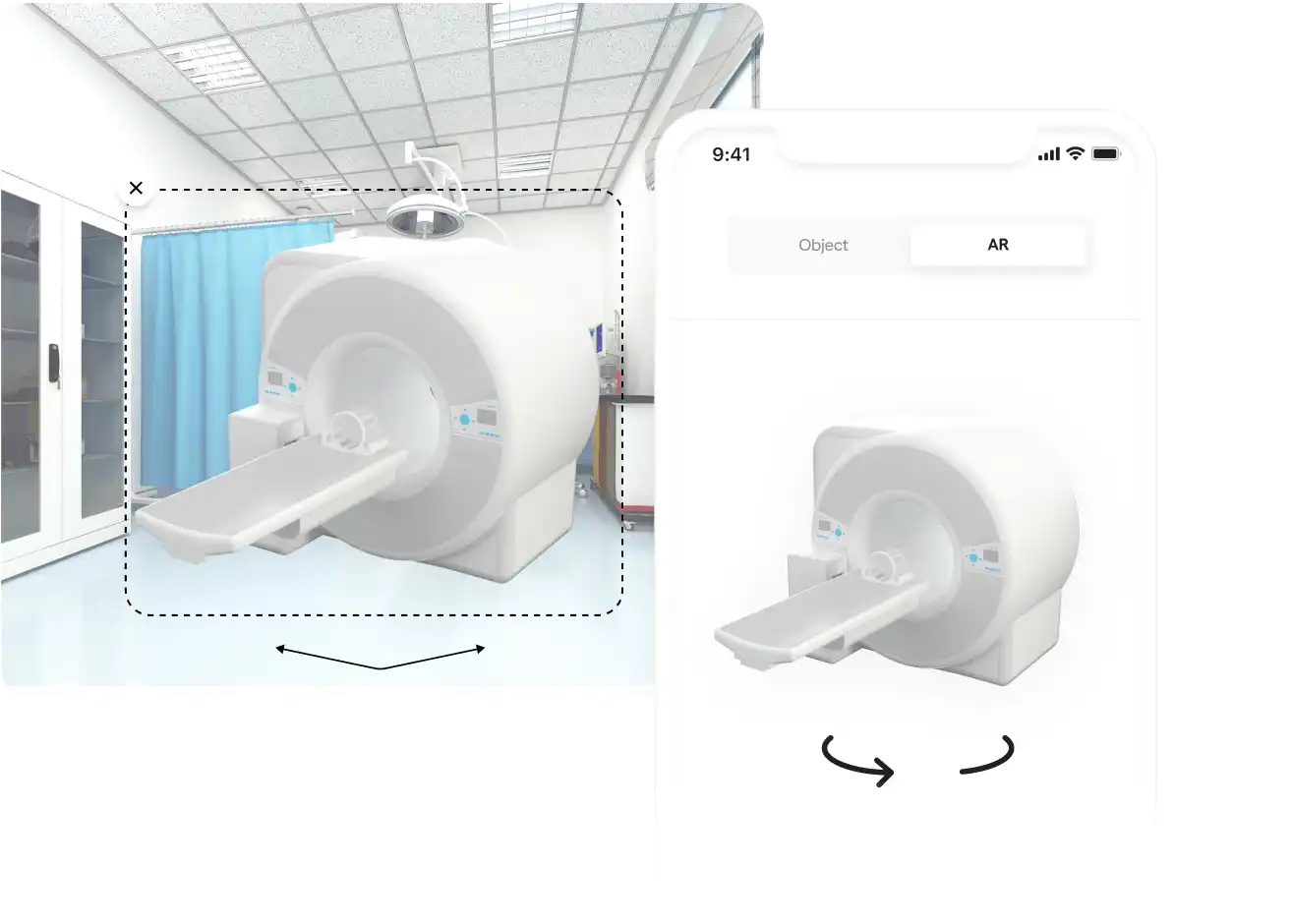
Track how reps are using content and make the best content readily available
In addition to insights on prospects’ usage, content analytics can also tell you what content your sales reps are using (or not using) and can give you actionable insight into how to improve sales content engagement internally.
Most content repositories only offer limited usage analytics (for example, they’ll track page views per document but not how long each user spent on the document) and some don’t offer any analytic features.
Additionally, many companies will utilize different content repositories for different teams (e.g., the sales team uses Salesforce and product design uses SharePoint), which makes tracking content analytics extremely tedious. You have to manually pull data from each platform and compile it into a spreadsheet.
In contrast, Bigtincan makes it really easy to gather and view internal usage data for all of your content in one place.
Bigtincan Content seamlessly connects all of your content repositories without you having to move a single piece of content. This means that, regardless of where you store content, you can track:
- How often each piece of content is viewed, shared, saved, copied, etc.
- Who is interacting with the content the most.
- How much time users are spending viewing the content and which sections they viewed for the most amount of time.
- What topics reps are searching for.
- What formats are viewed and shared the most.
- How often reps are using the search function.
- What format the majority of your content is in.
- And much, much more.
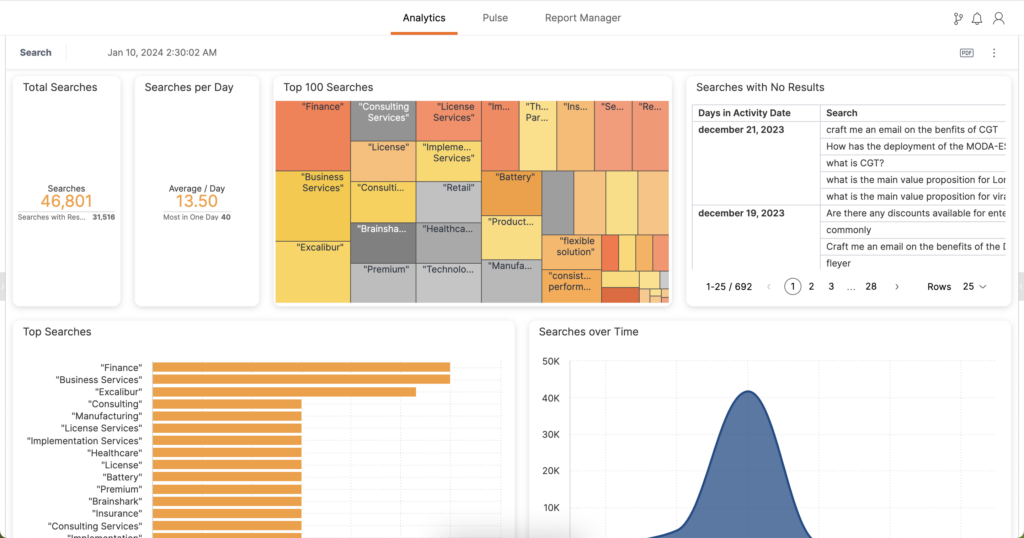
You can view this data at a high-level (e.g., most popular topics across all sales teams) or dig into individual pieces of content (e.g., the majority of viewers spend 75% of their time on page two and skip the last three pages).
Not only does this tell you if content is successfully being adopted, but it can also tell you what content to focus your time and energy on and what content (or sections of content) to archive.
Further reading: 5 Marketing Enablement Software (Factors to Consider)
Make content easily accessible with Bigtincan’s advanced search feature
While reps are more likely to use content that covers the right topics and is in their preferred format, they likely will only use the content if it’s easy to find. While this may sound obvious, traditional content management systems make it surprisingly difficult to find the right content.
First, they typically utilize a folder-in-folder system with strict metadata rules. Even if everything is filed correctly, reps have to remember the exact location or metadata of the file (which is difficult to do) in order to find content. But of course, content inevitably gets misplaced or mislabeled, intentionally or not. Additionally, as we mentioned earlier, most companies utilize multiple content repositories which means reps have to search through multiple locations to find what they’re looking for. All of this leads to situations where reps frequently spend hours searching for content.
If they’ve already spent a significant amount of time searching for content, they’re likely to just use the first piece of content on a given topic that they find — even if it’s outdated or not fully applicable. Or they’ll just store their favorite content locally on their own computers, which means the larger team loses all ability to (1) see analytics on that content and (2) ensure reps are using the latest and most up-to-date content.
In contrast, Bigtincan’s advanced search feature searches across all of your repositories and all of your text (e.g., text within a PDF, footnotes, PowerPoint slides, comments, etc.) — so team members can immediately find what they’re looking for.
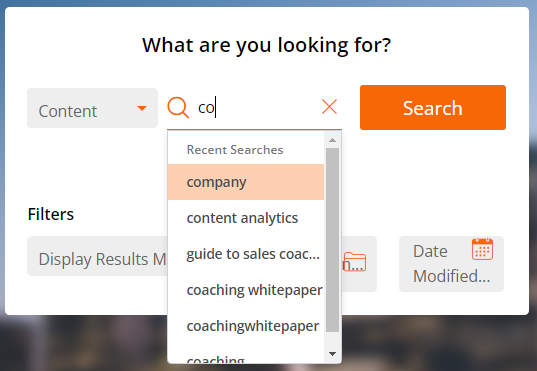
Further reading: Enterprise Document Management Systems: Stop Relying on Metadata
View KPIs next to content analytics to identify what content closes deals
Understanding what content reps are using and how often they’re using it can give you some indication of what content is the most effective for moving the sales cycle forward. However, to directly attribute specific content to sales KPIs, you need the ability to view content usage analytics and sales KPIs from the same platform.
For example, let's say some reps typically share a company overview video with prospects while other reps typically share a product slideshow with prospects. If the reps who share the company overview video rather than the product slideshow are generating 30% more pipeline on average, you’ll be able to make that connection and start recommending that all reps share the company overview video with prospects.
With Bigtincan, you can view sales KPIs from popular platforms like Salesforce or Veeva next to content performance analytics.
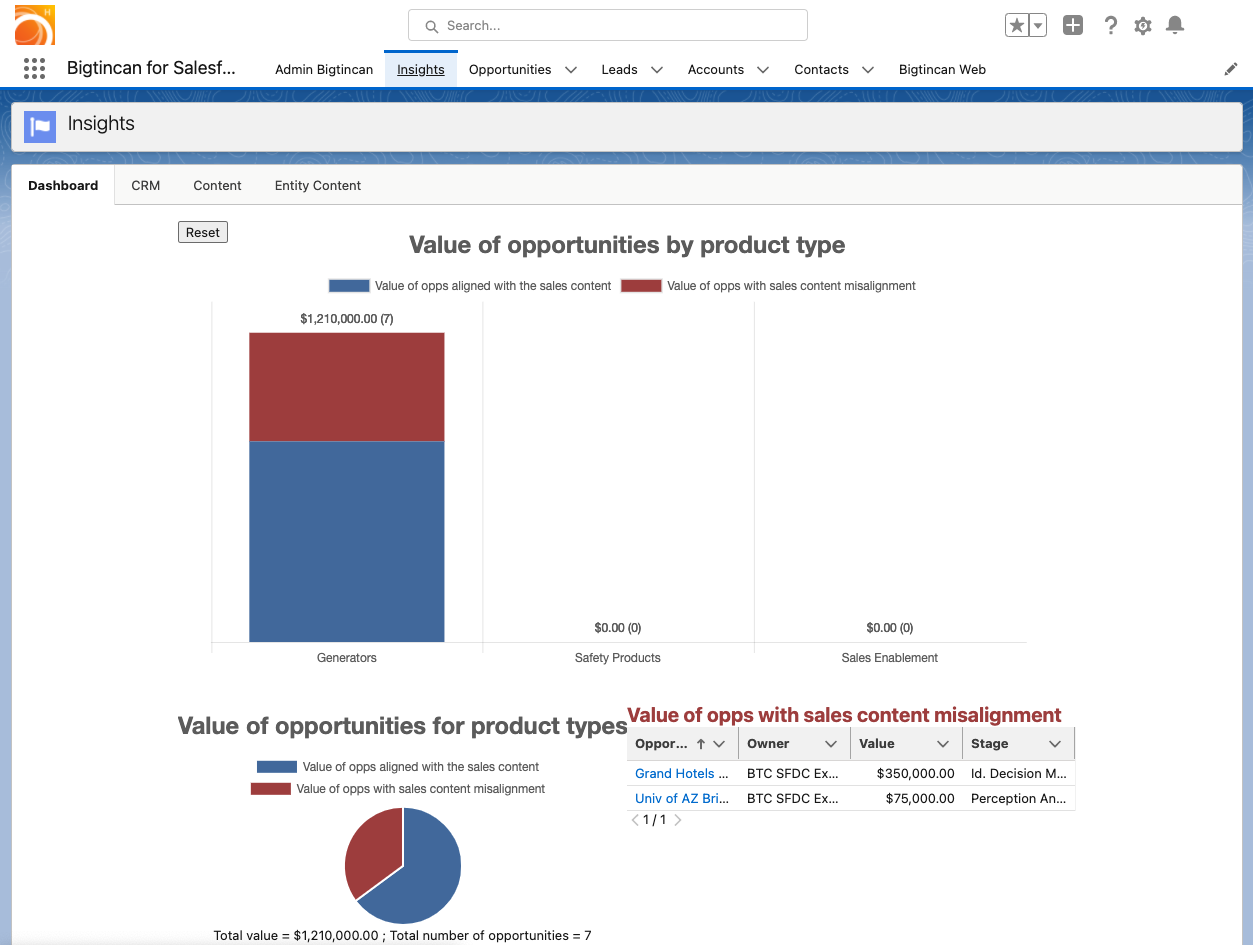
Not only will you be able to track which pieces of content are most effective for closing deals, but you’ll also be able to track which assets are the most effective at every stage of the sales cycle. With this information, you can optimize your content and make better arguments that convince reps to use specific assets.
Further reading: How Bigtincan's Document Management System Integrates with Salesforce (And Solves Common Content Management Problems)
View any metrics in whatever display is most meaningful for your company
Bigtincan sales content analytics are fully customizable. You can view any data in any format and customize the overall appearance down to the pixel to match your brand.
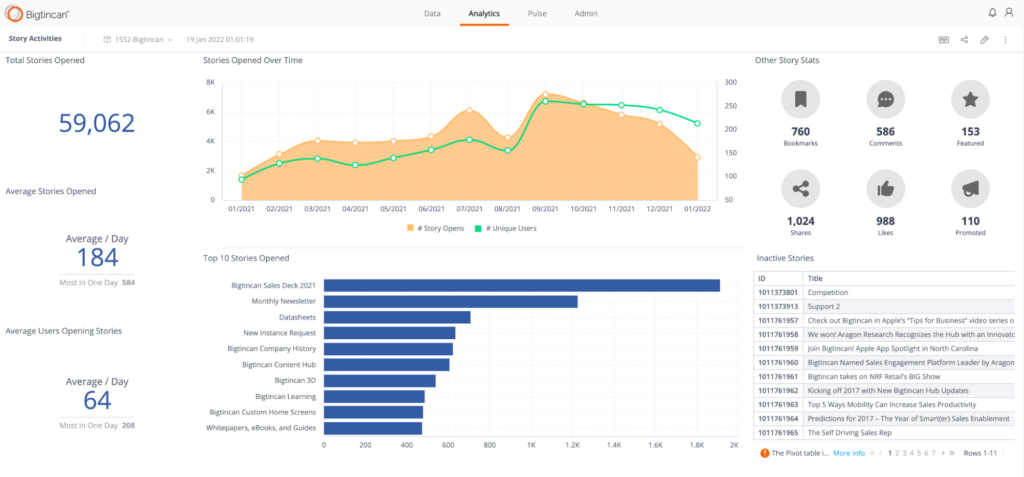
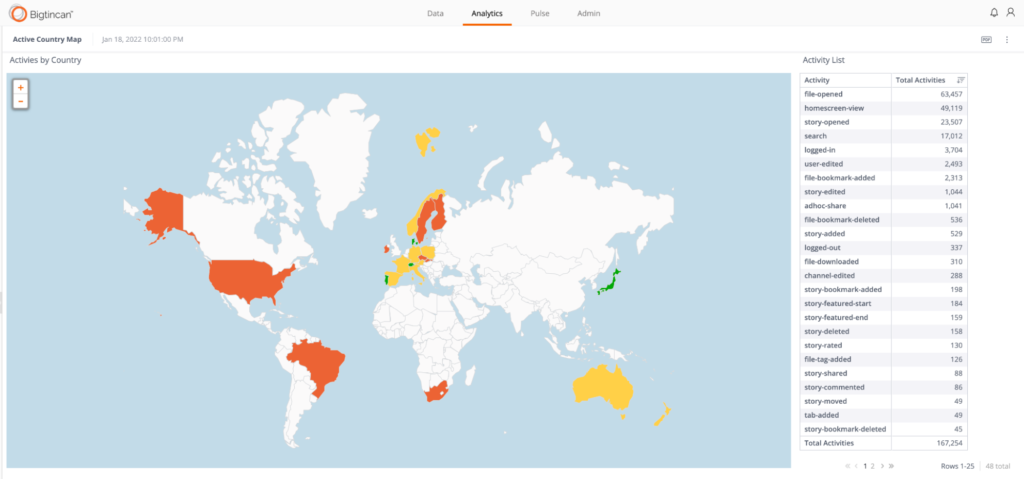
You can build custom dashboards from within Bigtincan or import reports from outside sources. Additionally, all reports will update as you choose different engagement metrics and parameters. Instead of selecting data points and parameters, hitting ‘save’, and waiting for the report to update, you can simply make a selection and immediately see the effect.
You can also export reports to Excel, PDF, PNG, CSV.
Encourage peer-to-peer learning by letting reps see how top performers are using content
Reps typically learn what content works and what doesn’t by copying the patterns of more experienced or high-performing reps. This is an effective approach but it can be difficult to achieve when teams are working remotely or when top performers are working out of distant offices.
Bigtincan makes it easy for reps to dig into the similarities and differences of how they use content compared to how leading reps use content.
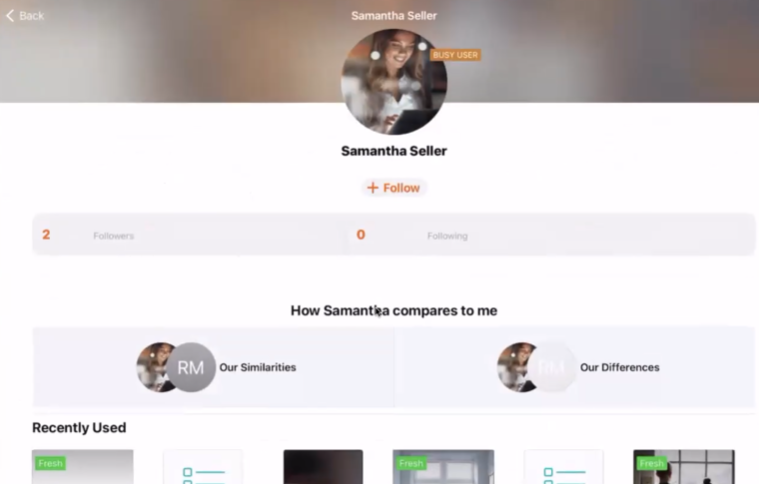
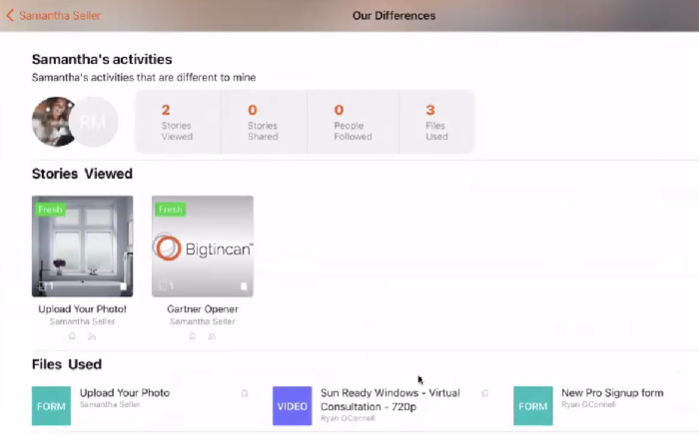
Finally, you can choose to follow anyone within the organization. When you choose to follow a particular person, you’ll be notified in real-time whenever they view or use a new piece of content. The content they use will also affect the results that appear when you search for content.
Monitor engagement and stay on top of tasks related to content
All of these sales content analytics will only help you if you can find the time to utilize them. In large organizations, it can be nearly impossible to monitor each piece of content, each reps’ activity, and each client or prospect’s activity. It can be time-consuming to check on even a handful of items regularly.
That’s why Bigtincan lets you configure triggers (such as expired content or lower than expected engagement) which will send you instant alerts. These notifications help you stay on track and take action before there’s a negative impact.
For example, say you’re about to release a new version of a product so you notify reps that the old version of the product will no longer be available at the start of the next month. Then, you provide them with material that covers all the details of the new version. With Bigtincan, you can set an alert to tell you if engagement is below a certain threshold near the end of the month. As a result, maybe on the 29th of the current month you see a notification that only 10% of reps have viewed the new material. You can then send out a reminder that the current product will become obsolete in just a few days. This reminder likely will dramatically increase views of that expiring content — something you wouldn’t otherwise have caught or fixed without the alert.
Get a demo today to see how Bigtincan can be customized to fit your needs.